ccdanieldb
Dabbler
- Joined
- Oct 26, 2016
- Messages
- 29
Solved.
Activating the other two controllers (JMB363 & JMB362) and setting them to AHCI mode did the trick for 11.2. One other problem I ran into after activating the controllers and the reason I turned them off was that for whatever reason putting Freenas on a USB Drive does not work when the controllers are active. So now I am booting from an SSD.
----break----
Hello, all, I need some help.
I have a problem that is not letting me create new pools from all attached disks.
As you can see from my screenshots below all 5 of my drives show up when I go to Storage, Disks in the GUI
But from my second screenshot you can see when I go to Storage, Pool manager only two disks are available for pool creation. ada1 and ada3
I have tried wiping the drives using the GUI in here in FreeNAS, taking the drive out and using my Mac to zero out the drive in Mac disk utility, moving the drives to my PC and using Diskpart to clean and format all drives and finally using Ubuntu Linux's gparted and disks to format the drives in a number of ways. None of that worked.
It was at this point I noticed that the visible drives to pool manager (ada1 and ada3) could represent any drive installed in the proper SATA port of the MB. This leads me to believe that the issue is related to the MB and not the drives.
I have also loaded screes shots of my bios setup below.
Can you take a look at them and let me know what you think. I also want to add that this was not a problem on the same hardware in FreeNAS 11.1. But I did run into permissions issues with new drives that had similar symptoms.
Thank you.
Build
Motherboard EVGA X58 3x SLI, P/N 141-BL-E759-A1,
Bios Revision 1/7/10
CPU Intel i7 x980 06C2/14
24GB DDR3
GPU AMD?
FreeNAS 11.2-U4.1
Hard disk controller None
Network cards None
Hard Drives
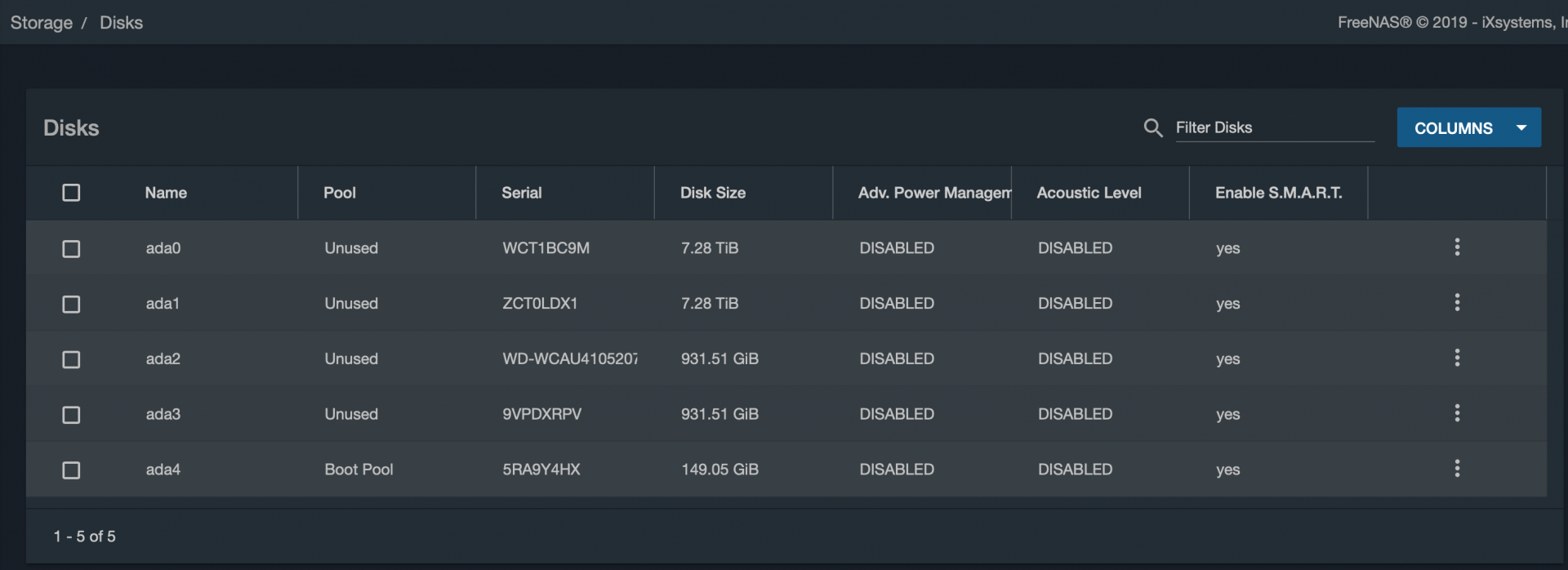
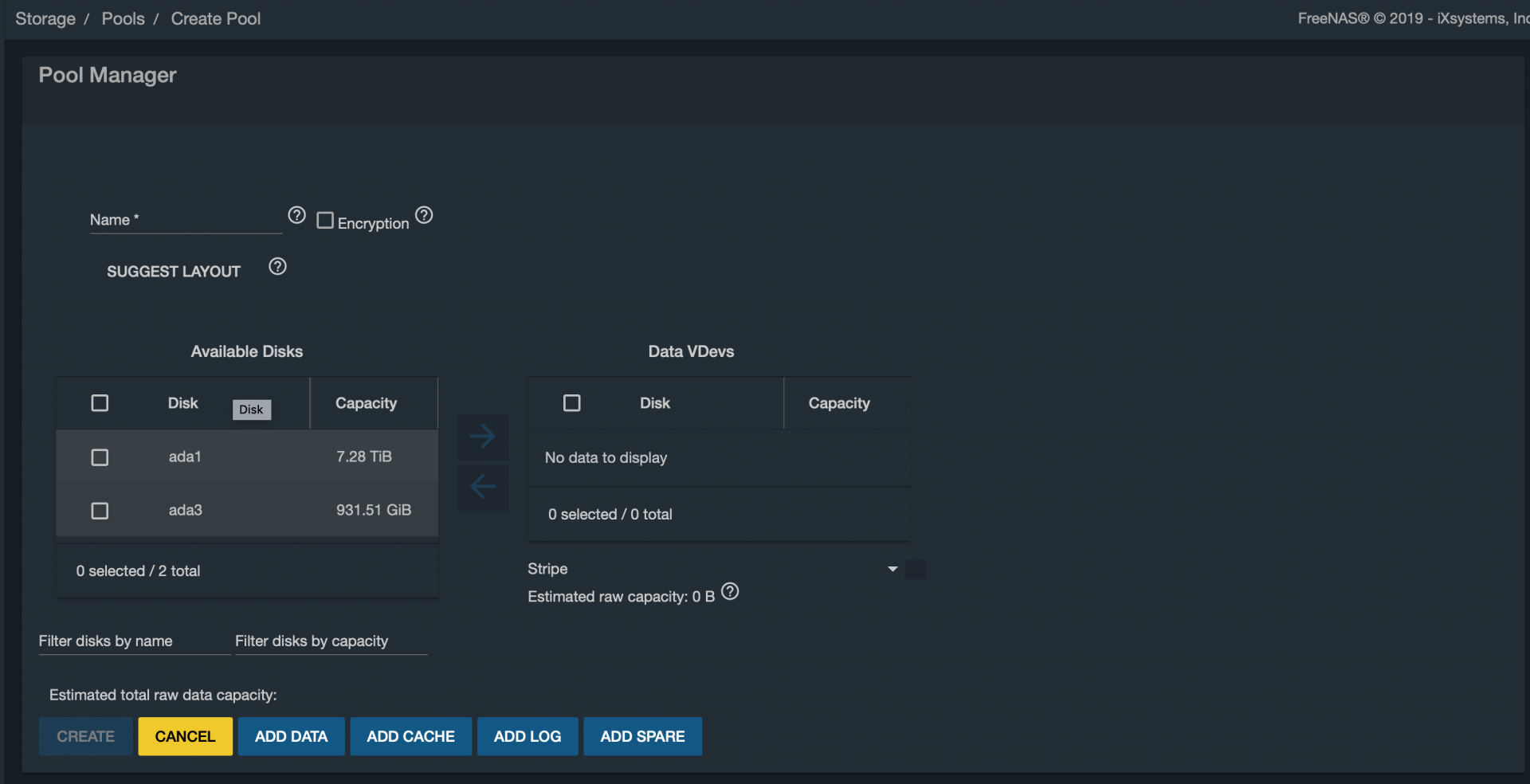






Activating the other two controllers (JMB363 & JMB362) and setting them to AHCI mode did the trick for 11.2. One other problem I ran into after activating the controllers and the reason I turned them off was that for whatever reason putting Freenas on a USB Drive does not work when the controllers are active. So now I am booting from an SSD.
----break----
Hello, all, I need some help.
I have a problem that is not letting me create new pools from all attached disks.
As you can see from my screenshots below all 5 of my drives show up when I go to Storage, Disks in the GUI
But from my second screenshot you can see when I go to Storage, Pool manager only two disks are available for pool creation. ada1 and ada3
I have tried wiping the drives using the GUI in here in FreeNAS, taking the drive out and using my Mac to zero out the drive in Mac disk utility, moving the drives to my PC and using Diskpart to clean and format all drives and finally using Ubuntu Linux's gparted and disks to format the drives in a number of ways. None of that worked.
It was at this point I noticed that the visible drives to pool manager (ada1 and ada3) could represent any drive installed in the proper SATA port of the MB. This leads me to believe that the issue is related to the MB and not the drives.
I have also loaded screes shots of my bios setup below.
Can you take a look at them and let me know what you think. I also want to add that this was not a problem on the same hardware in FreeNAS 11.1. But I did run into permissions issues with new drives that had similar symptoms.
Thank you.
Build
Motherboard EVGA X58 3x SLI, P/N 141-BL-E759-A1,
Bios Revision 1/7/10
CPU Intel i7 x980 06C2/14
24GB DDR3
GPU AMD?
FreeNAS 11.2-U4.1
Hard disk controller None
Network cards None
Hard Drives
Code:
root@freenas:~ # camcontrol devlist <ST8000DM004-2CX188 0001> at scbus0 target 0 lun 0 (pass0,ada0) <ST8000DM004-2CX188 0001> at scbus1 target 0 lun 0 (pass1,ada1) <WDC WD10EACS-00D6B0 01.01A01> at scbus2 target 0 lun 0 (pass2,ada2) <ST31000528AS AP4C> at scbus4 target 0 lun 0 (pass3,ada3) <ST3160815AS 4.CCC> at scbus5 target 0 lun 0 (pass4,ada4)
Code:
root@freenas:~ # geom disk list Geom name: ada0 Providers: 1. Name: ada0 Mediasize: 8001563222016 (7.3T) Sectorsize: 512 Stripesize: 4096 Stripeoffset: 0 Mode: r0w0e0 descr: ST8000DM004-2CX188 lunid: 5000c500bf190722 ident: WCT1BC9M rotationrate: 5425 fwsectors: 63 fwheads: 16 Geom name: ada1 Providers: 1. Name: ada1 Mediasize: 8001563222016 (7.3T) Sectorsize: 512 Stripesize: 4096 Stripeoffset: 0 Mode: r0w0e0 descr: ST8000DM004-2CX188 lunid: 5000c500b47391c8 ident: ZCT0LDX1 rotationrate: 5425 fwsectors: 63 fwheads: 16 Geom name: ada2 Providers: 1. Name: ada2 Mediasize: 1000204886016 (932G) Sectorsize: 512 Mode: r0w0e0 descr: WDC WD10EACS-00D6B0 lunid: 50014ee201badced ident: WD-WCAU41052079 rotationrate: unknown fwsectors: 63 fwheads: 16 Geom name: ada3 Providers: 1. Name: ada3 Mediasize: 1000204886016 (932G) Sectorsize: 512 Mode: r0w0e0 descr: ST31000528AS lunid: 5000c5003ecd83c1 ident: 9VPDXRPV rotationrate: 7200 fwsectors: 63 fwheads: 16 Geom name: ada4 Providers: 1. Name: ada4 (Boot drive) Mediasize: 160041885696 (149G) Sectorsize: 512 Mode: r1w1e2 descr: ST3160815AS ident: 5RA9Y4HX rotationrate: unknown fwsectors: 63 fwheads: 16






Last edited:
