xsparta11x
Cadet
- Joined
- Jul 21, 2020
- Messages
- 3
Hey Everyone,
So I built a Fairly Robust FreeNAS server and I am getting absolutely terrible performance. So here are the Specs:
Dell R720xd
H710 mini monolithic 5CT6D with LSI 9207-8i P20 IT Mode
128 GB of RAM
12x 4TB SAS 7200RPM HGST Hard Drives
1TB Samsung EVO 970 M.2 NVMe SSD (for Cache)
10Gb Nic
64GB SanDisk Class 10 v3 SD Card for FreeNAS boot
Running FreeNAS- 11.3-U3.2
The server is built for Production VM Storage with VMware. From my research, i discovered that a Mirrored pool is what would be best for my setup. I setup 6 Mirror Polls across the 12 Drives and used the NVMe Drive for Cache (screenshot attached of design). I am sharing this pool via iSCSI to VMware across a 10Gb switch and all devices on 10Gb.
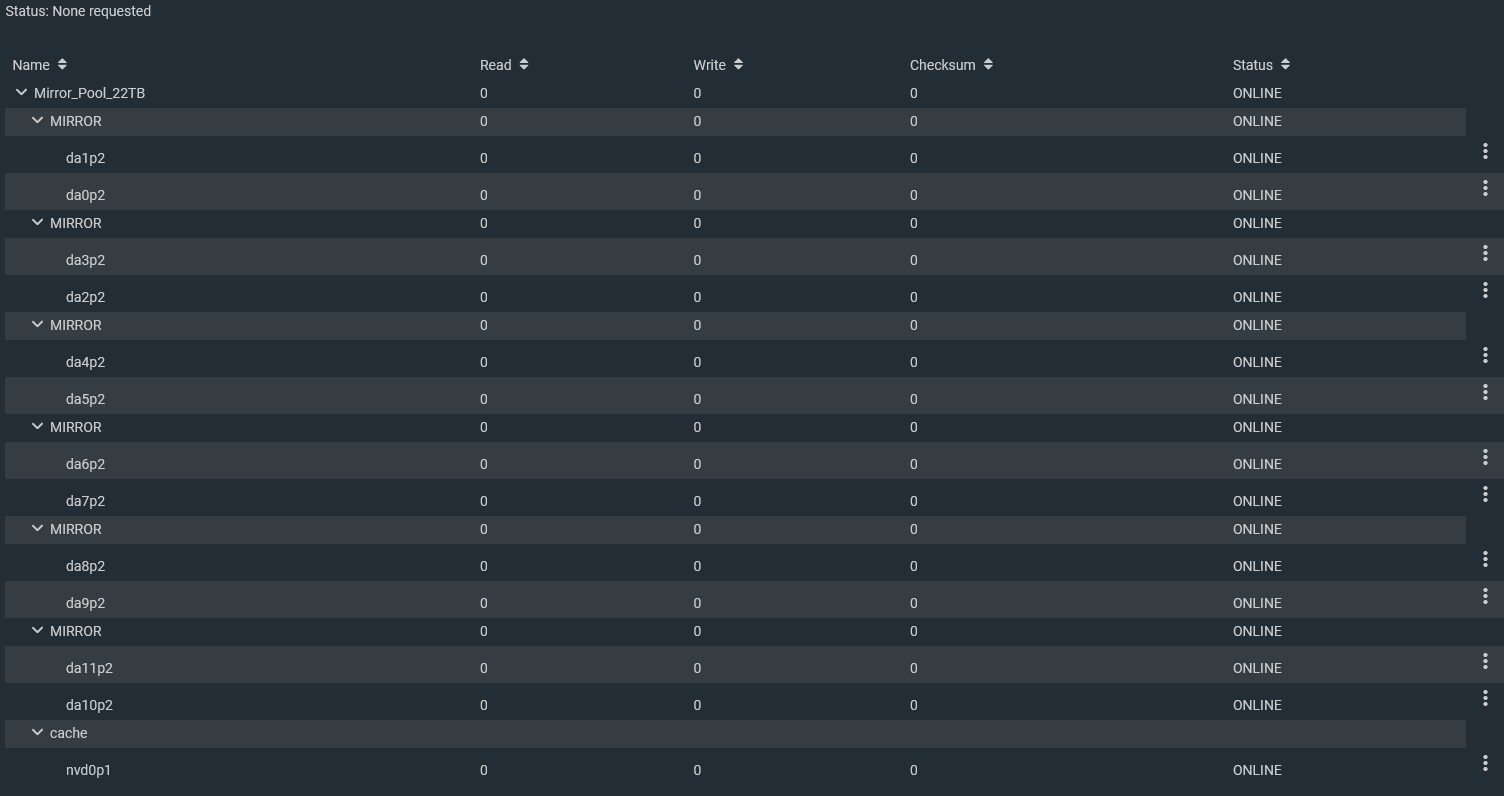
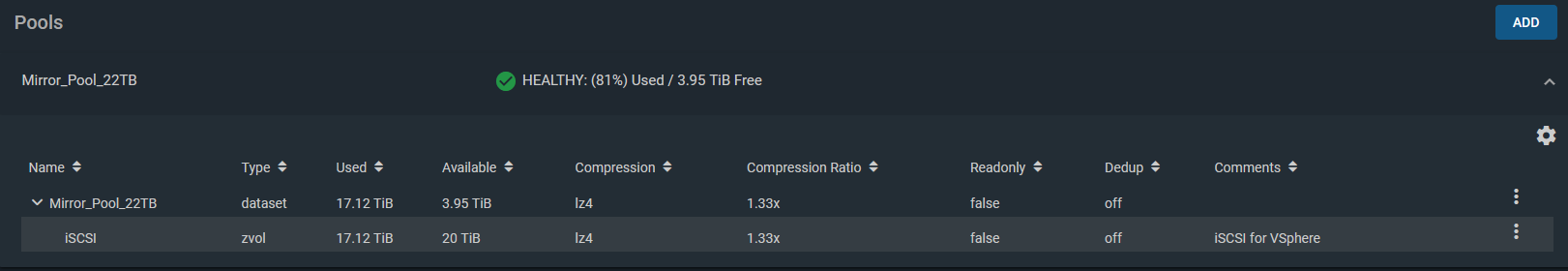
I setup the 10GB network link aswell as the primary NIC. the major problem I am facing is I am only getting in the neighborhood of 50 MiB/s on speed MAX. I have checked alot of things but I cannot figure out why it is so terribly slow. If you need any more information, please feel free to ask, I would be happy to share.
So I built a Fairly Robust FreeNAS server and I am getting absolutely terrible performance. So here are the Specs:
Dell R720xd
H710 mini monolithic 5CT6D with LSI 9207-8i P20 IT Mode
128 GB of RAM
12x 4TB SAS 7200RPM HGST Hard Drives
1TB Samsung EVO 970 M.2 NVMe SSD (for Cache)
10Gb Nic
64GB SanDisk Class 10 v3 SD Card for FreeNAS boot
Running FreeNAS- 11.3-U3.2
The server is built for Production VM Storage with VMware. From my research, i discovered that a Mirrored pool is what would be best for my setup. I setup 6 Mirror Polls across the 12 Drives and used the NVMe Drive for Cache (screenshot attached of design). I am sharing this pool via iSCSI to VMware across a 10Gb switch and all devices on 10Gb.
I setup the 10GB network link aswell as the primary NIC. the major problem I am facing is I am only getting in the neighborhood of 50 MiB/s on speed MAX. I have checked alot of things but I cannot figure out why it is so terribly slow. If you need any more information, please feel free to ask, I would be happy to share.
