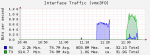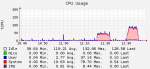I have successfully installed FreeNAS 8.3.0 release in a vSphere 5.0 host.
A physical machine ( Windows 2008 R2 ) is running Windows Server Backup, using an iSCSI target, kindly offered by FreeNAS.
As shown in network graph, performance is quite good ( more than 60 MiB/s on average ), but I was asking myself if it can do better using jumbo frames.

The problem is that I can't get frames bigger than 1500 between the peers, even configuring mtu=9000 on every station between the two:
After doing some RTFM, I read about virtual NIC types on VMWare KB; so I gave a try to VMXNET 3 virtual NIC.
Unfortunately VMXNET 3 isn't detected by FreeNAS...
Did you get jumbo frames with FreeNAS inside vSphere hosts? If yes, how?
A physical machine ( Windows 2008 R2 ) is running Windows Server Backup, using an iSCSI target, kindly offered by FreeNAS.
As shown in network graph, performance is quite good ( more than 60 MiB/s on average ), but I was asking myself if it can do better using jumbo frames.

The problem is that I can't get frames bigger than 1500 between the peers, even configuring mtu=9000 on every station between the two:
- mtu=9000 in FreeNAS interface em0
- mtu=9000 in vSphere vSwitch connected to FreeNAS virtual machine
- mtu=9000 in D-LINK DGS-3120 L2 switch
- mtu=9000 in Windows 2008 R2 physical NIC
After doing some RTFM, I read about virtual NIC types on VMWare KB; so I gave a try to VMXNET 3 virtual NIC.
Unfortunately VMXNET 3 isn't detected by FreeNAS...
Did you get jumbo frames with FreeNAS inside vSphere hosts? If yes, how?