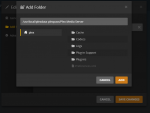Tophielicious
Cadet
- Joined
- Jul 15, 2018
- Messages
- 1
Hello,
I recently set up a FreeNAS box to serve as my Plex server. I followed the guide on this video: https://www.youtube.com/watch?v=BaiBWJ2r2Hg
This was originally set up under FreeNAS 11. I moved to 11.2 to see if it was a possible bug with that version that had been fixed.
I've encountered an issue others seem to have run into an issue many others seem to have had as well, but I've yet to find a solution. When initially configuring Plex, I cannot find my Media store to add any of the subfolders as a library. I have verified the store has guest access via an SMB share, I can download to it using SABNzbd for example from a different machine via Sonarr/Radarr. However, Plex itself cannot see the folder, even after verifying it is configured as a mount point in that jail as shown below.
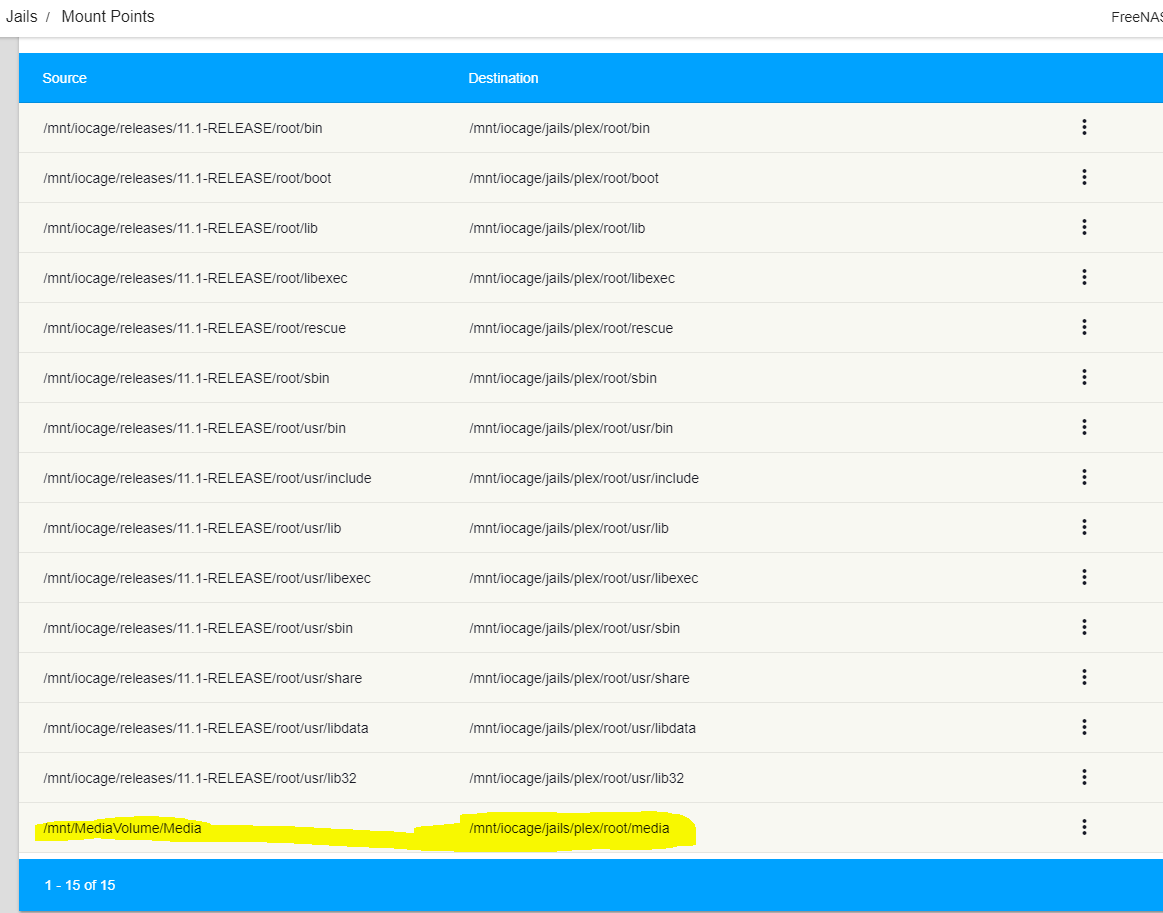
When I attempt to add the folder in Plex, I only see this:
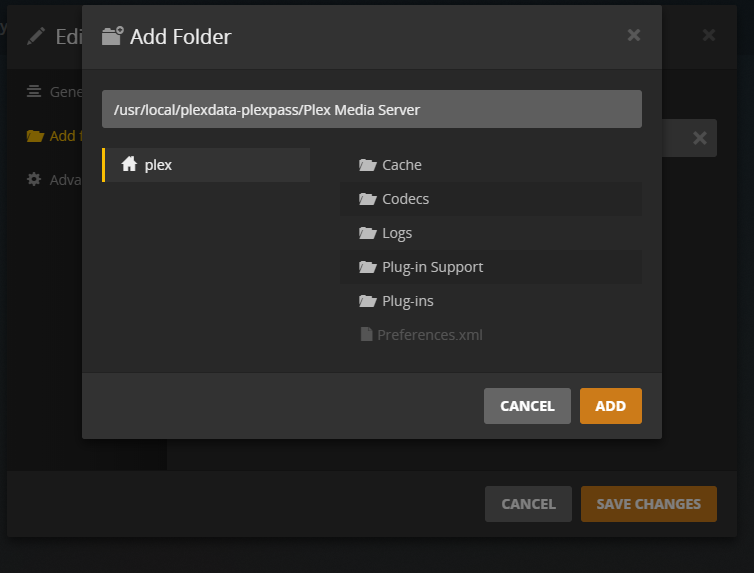

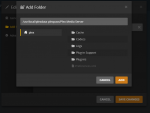
I recently set up a FreeNAS box to serve as my Plex server. I followed the guide on this video: https://www.youtube.com/watch?v=BaiBWJ2r2Hg
This was originally set up under FreeNAS 11. I moved to 11.2 to see if it was a possible bug with that version that had been fixed.
I've encountered an issue others seem to have run into an issue many others seem to have had as well, but I've yet to find a solution. When initially configuring Plex, I cannot find my Media store to add any of the subfolders as a library. I have verified the store has guest access via an SMB share, I can download to it using SABNzbd for example from a different machine via Sonarr/Radarr. However, Plex itself cannot see the folder, even after verifying it is configured as a mount point in that jail as shown below.
When I attempt to add the folder in Plex, I only see this: