SilentStrike
Cadet
- Joined
- Nov 4, 2017
- Messages
- 9
Hello,
There seems to be an issue with FreeNAS 11.1 (U1 or U2) with my system. I tried as much as I could to figure out what the issue is, but I'm here now. Here is a rundown of my hardware.
Motherboard: Supermicro X9SCL+-F
CPU: Intel Xeon E3-1240 V2
RAM: 4x 8GB Samsung MEM-DR380L-SL02-EU16
HBA: LSI 9211-8i
This is every SATA device plugged. "da" into my HBA, "ada" into my motherboard.
WDC WD1001FALS-4 da0
WDC WD1001FALS-4 da1
WDC WD1001FALS-4 da2
ST31000524NS da3
ST31000524NS da4
ST31000524NS da5
ST31000528AS da6
ST4000DM001-1FK1 da7
KINGSTON SVP200S37A120G ada0
KINGSTON SV300S37A120G ada1
ST5000DM000-1FK178 ada2
ST3000VN000-1HJ166 ada3
HL-DT-ST DVD+-RW GS40N cd0
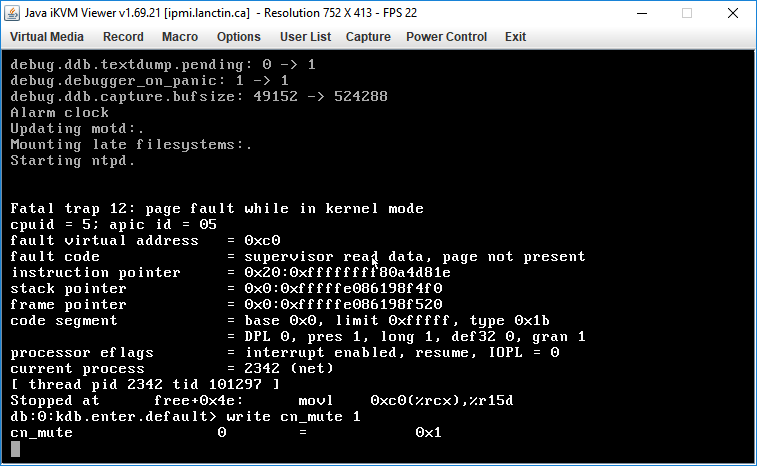
I get the error in the screenshot everytime I launch FreeNAS. I've tried to see if it was a device in question causing issues (As this is a new system) but everything runs fine and smooth on 9.10.
That being said, if I unplug ada1, ada2 and ada3, it boots.
ada1 is my mirror boot drive, ada2 and ada3 are random HDDs. I tried unplugging these individually, but they really need to be unplugged, all 3. If I don't, then FreeNAS gets stuck in a reboot loop. Getting this error every single boot, then rebooting.
Anyone have any idea what could be causing this?
Thanks!
There seems to be an issue with FreeNAS 11.1 (U1 or U2) with my system. I tried as much as I could to figure out what the issue is, but I'm here now. Here is a rundown of my hardware.
Motherboard: Supermicro X9SCL+-F
CPU: Intel Xeon E3-1240 V2
RAM: 4x 8GB Samsung MEM-DR380L-SL02-EU16
HBA: LSI 9211-8i
This is every SATA device plugged. "da" into my HBA, "ada" into my motherboard.
WDC WD1001FALS-4 da0
WDC WD1001FALS-4 da1
WDC WD1001FALS-4 da2
ST31000524NS da3
ST31000524NS da4
ST31000524NS da5
ST31000528AS da6
ST4000DM001-1FK1 da7
KINGSTON SVP200S37A120G ada0
KINGSTON SV300S37A120G ada1
ST5000DM000-1FK178 ada2
ST3000VN000-1HJ166 ada3
HL-DT-ST DVD+-RW GS40N cd0
I get the error in the screenshot everytime I launch FreeNAS. I've tried to see if it was a device in question causing issues (As this is a new system) but everything runs fine and smooth on 9.10.
That being said, if I unplug ada1, ada2 and ada3, it boots.
ada1 is my mirror boot drive, ada2 and ada3 are random HDDs. I tried unplugging these individually, but they really need to be unplugged, all 3. If I don't, then FreeNAS gets stuck in a reboot loop. Getting this error every single boot, then rebooting.
Anyone have any idea what could be causing this?
Thanks!
