mpyusko
Dabbler
- Joined
- Jul 5, 2019
- Messages
- 49
Here is my Network Diagram....
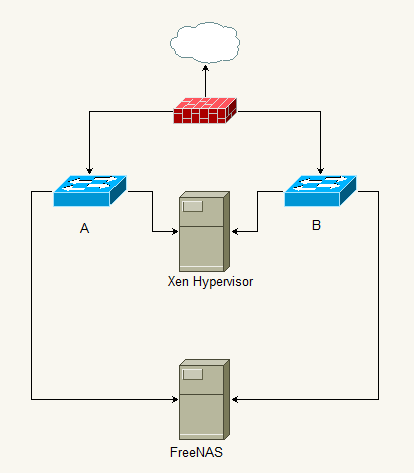
Recently I experienced a switch failure and half the VMs lost their storage. The reason is because the NAS has 2 NICs. One was originally configured with a public IP and the other aprivate IP. One NIC was plugged into A and the other was plugged into B. Depending on how the SR (Storage Repository) was mapped, it lost it's connection to the NAS (NFS via public IP , NFS via pivate IP, iSCSI via private IP). So I replaced switch A and, with each NIC still plugged into opposite switches, configured the NICs
, NFS via pivate IP, iSCSI via private IP). So I replaced switch A and, with each NIC still plugged into opposite switches, configured the NICs
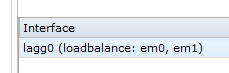
and bound boht IPs to lagg0. Now both SR mappings work but periodically I am getting disk errors displayed by my Linux VMs. I haven't made any changes to the switches to configute for LAGG or whatnot. My goal is to suffer a switch failure and no interrupt the VMs. (technically there are several Xen Hypervisors in the pool). I realize this turns the FreeNAS box into a single point of failure, but that will be rectified shortly. Also, all but 1 pool currently maps to the Private IP. That will be fixed shortly too, so they all map privately. These are managed 24-port switches, so configuring them is possible. Switch A is still factory default. Switch B may have some port configurations on it, still looking into it.
Can you please give me some advice on how to rectify this?
Thanks.
FreeNAS-9.10.2-U6
Recently I experienced a switch failure and half the VMs lost their storage. The reason is because the NAS has 2 NICs. One was originally configured with a public IP and the other aprivate IP. One NIC was plugged into A and the other was plugged into B. Depending on how the SR (Storage Repository) was mapped, it lost it's connection to the NAS (NFS via public IP
and bound boht IPs to lagg0. Now both SR mappings work but periodically I am getting disk errors displayed by my Linux VMs. I haven't made any changes to the switches to configute for LAGG or whatnot. My goal is to suffer a switch failure and no interrupt the VMs. (technically there are several Xen Hypervisors in the pool). I realize this turns the FreeNAS box into a single point of failure, but that will be rectified shortly. Also, all but 1 pool currently maps to the Private IP. That will be fixed shortly too, so they all map privately. These are managed 24-port switches, so configuring them is possible. Switch A is still factory default. Switch B may have some port configurations on it, still looking into it.
Can you please give me some advice on how to rectify this?
Thanks.
FreeNAS-9.10.2-U6

