I just restarted my system and it presented me this critical alert:
As to be expected, none of my Apps are running.
This came along with some other issues, wich were there even present for at least two days berfore the reboot (and were in fact the reason why I rebooted in the first place):
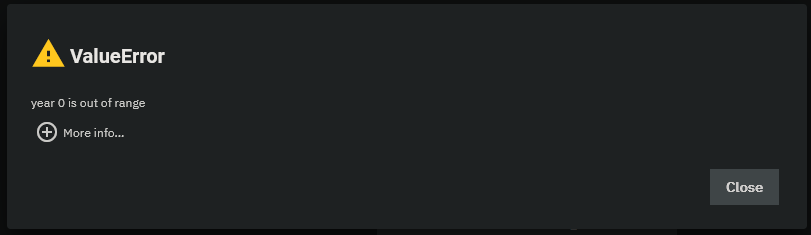
under "More info...", this is the error message:
The only other reference to this exact issue I was able to find is this deleted reddit post from a week ago.
I have no idea how I could fix this problem, as I have no knowledge about the inner workings of Kubernetes.
This only just happened so the only thing I've tried is a restarting the system again, but to no avail.
My Setup:
Code:
Failed to start kubernetes cluster for Applications: year 0 is out of range
As to be expected, none of my Apps are running.
This came along with some other issues, wich were there even present for at least two days berfore the reboot (and were in fact the reason why I rebooted in the first place):
- Apps->Installed Applications does not load, just shows the loading animation forever
- When I open Apps->Manage Docker Containers, it opens this popup twice:
under "More info...", this is the error message:
Code:
Error: Traceback (most recent call last):
File "/usr/lib/python3/dist-packages/middlewared/main.py", line 176, in call_method
result = await self.middleware._call(message['method'], serviceobj, methodobj, params, app=self)
File "/usr/lib/python3/dist-packages/middlewared/main.py", line 1293, in _call
return await methodobj(*prepared_call.args)
File "/usr/lib/python3/dist-packages/middlewared/schema.py", line 1140, in nf
res = await f(*args, **kwargs)
File "/usr/lib/python3/dist-packages/middlewared/schema.py", line 1272, in nf
return await func(*args, **kwargs)
File "/usr/lib/python3/dist-packages/middlewared/plugins/docker_linux/images.py", line 74, in query
'created': datetime.fromtimestamp(int(image['Created'])),
ValueError: year 0 is out of rangeThe only other reference to this exact issue I was able to find is this deleted reddit post from a week ago.
I have no idea how I could fix this problem, as I have no knowledge about the inner workings of Kubernetes.
This only just happened so the only thing I've tried is a restarting the system again, but to no avail.
My Setup:
- OS Version: TrueNAS-SCALE-22.02.3
- CPU: Intel(R) Core(TM) i5-2320 CPU @ 3.00GHz
- RAM: 16GB DDR3
