marc davis
Cadet
- Joined
- Nov 24, 2013
- Messages
- 6
Hello
I'm admittedly a beginner user. That being said, I setup a system with 9.1. It has two 1 gig mirrored drives formatted with ZFS. It's been up and running for a year and doing what we asked of it. A few days ago I noticed I could not access the NAS as usual. A bit of poking around seems to indicate one of the drives has failed. It shows up on the list of drives but does not even show the serial number. So I unplugged that dive. I was hoping to be able to read the data on the remaining drive but I get the error message below.
Is the remaining drive corrupted?
Do I have to add a new drive to get the system up and running again?
Sorry If these are naive questions. I've done some reading and searching but haven't gotten a clear picture of where I stand and how to proceed.
Thanks
Marc
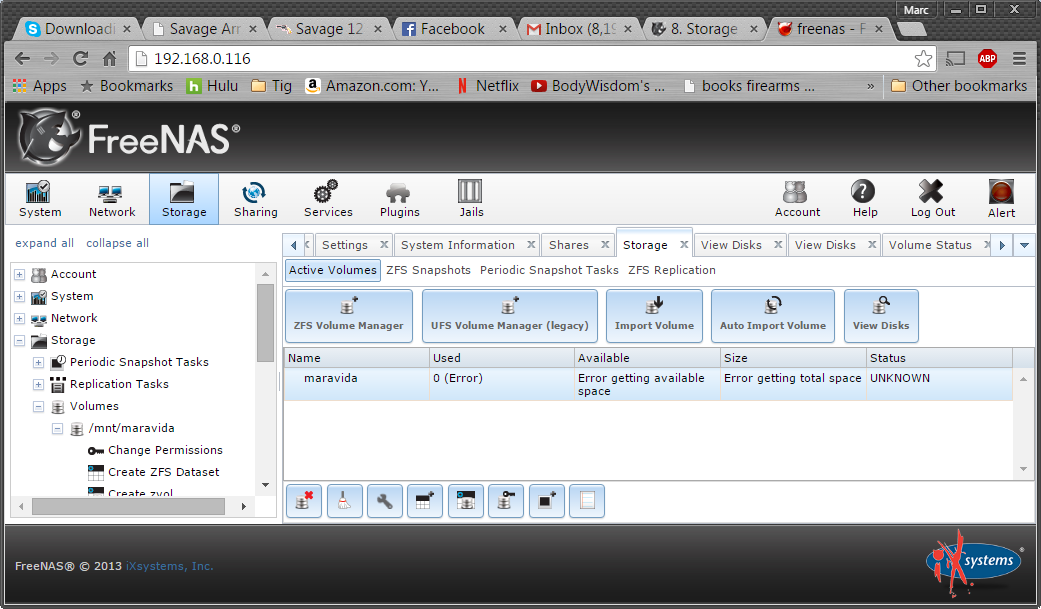
I'm admittedly a beginner user. That being said, I setup a system with 9.1. It has two 1 gig mirrored drives formatted with ZFS. It's been up and running for a year and doing what we asked of it. A few days ago I noticed I could not access the NAS as usual. A bit of poking around seems to indicate one of the drives has failed. It shows up on the list of drives but does not even show the serial number. So I unplugged that dive. I was hoping to be able to read the data on the remaining drive but I get the error message below.
Is the remaining drive corrupted?
Do I have to add a new drive to get the system up and running again?
Sorry If these are naive questions. I've done some reading and searching but haven't gotten a clear picture of where I stand and how to proceed.
Thanks
Marc
