Hi everyone,
I had a failing disk in my Raid 10 initially I got an email saying "Device: /dev/ada2, unable to open device"
After a reboot of the NAS it came back but was making a aweful racket and reported as having unreadable sectors. I physically removed the disk and replaced it.
The webgui showed the disk id as being unavailable with the message "used to be", and the original disk id.
I chose to detach the removed disk from the array, probably the wrong thing to do as I now have a Raid10 array which is showing as healthy but I only have three disks in it, one mirror consisting of two disks and a stripe consisting of one disk.
I thought I would be able to online the new disk and attach it but I am getting an error using volume manager and extend which I think is suggesting I can only add a pair of disks to the array.
I also thought maybe about removing the disk I have left in the second mirror, effectively leaving just one mirror and then extending the array with the two unused disks. But offlining it gives an error "no valid replicas.
I really dont want to lose any data on the array.
Can anyone suggest a solution?
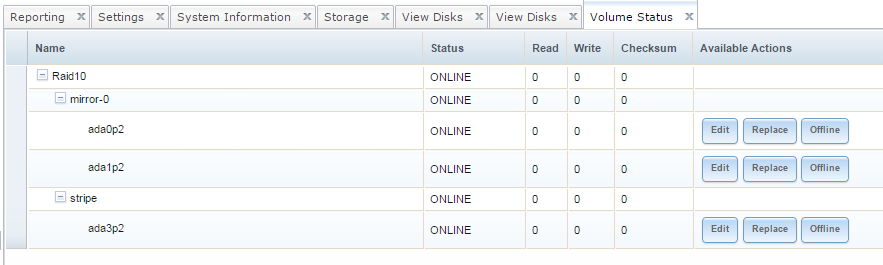
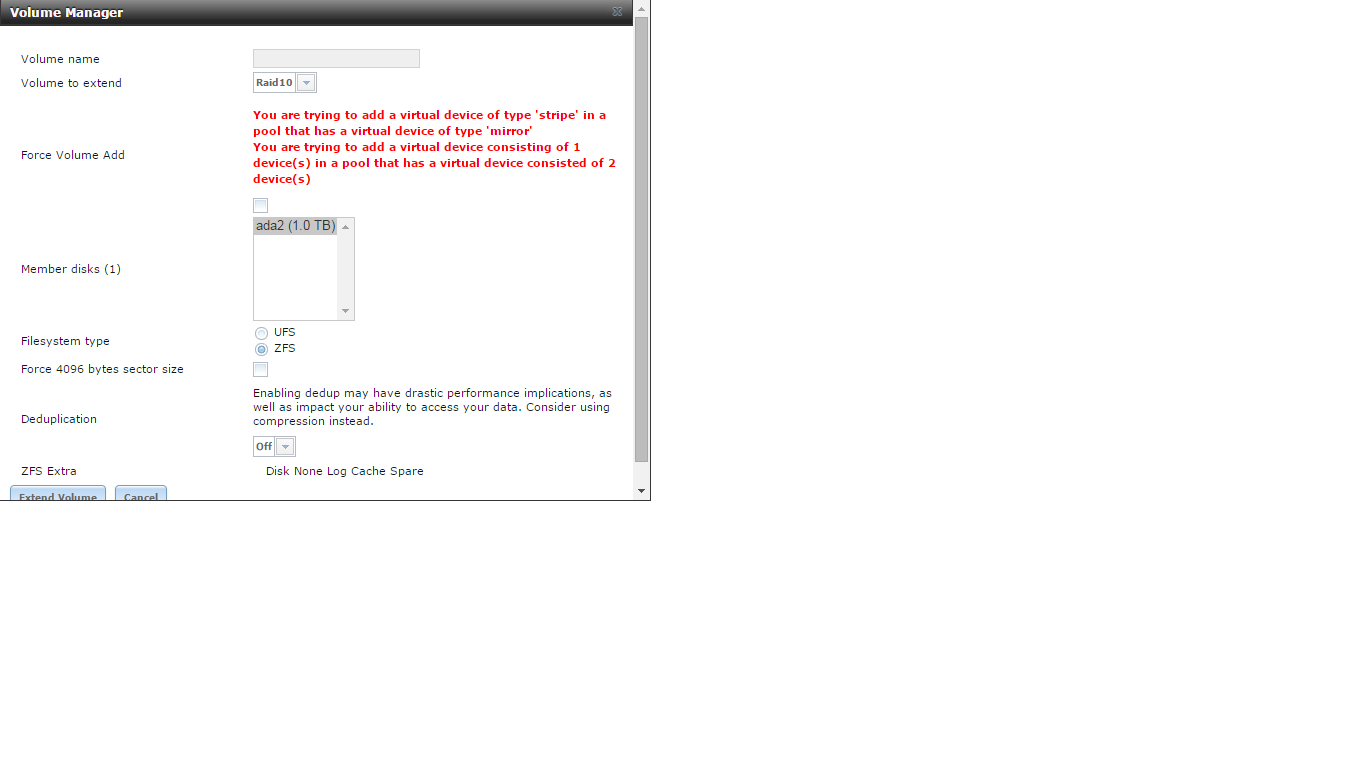
Thanks in advance for any help you can offer.
Freenas 8.3.1 Release p2
Vince
I had a failing disk in my Raid 10 initially I got an email saying "Device: /dev/ada2, unable to open device"
After a reboot of the NAS it came back but was making a aweful racket and reported as having unreadable sectors. I physically removed the disk and replaced it.
The webgui showed the disk id as being unavailable with the message "used to be", and the original disk id.
I chose to detach the removed disk from the array, probably the wrong thing to do as I now have a Raid10 array which is showing as healthy but I only have three disks in it, one mirror consisting of two disks and a stripe consisting of one disk.
I thought I would be able to online the new disk and attach it but I am getting an error using volume manager and extend which I think is suggesting I can only add a pair of disks to the array.
I also thought maybe about removing the disk I have left in the second mirror, effectively leaving just one mirror and then extending the array with the two unused disks. But offlining it gives an error "no valid replicas.
I really dont want to lose any data on the array.
Can anyone suggest a solution?
Thanks in advance for any help you can offer.
Freenas 8.3.1 Release p2
Vince
