Hello Guys,
In short:
Basically, I have the issue that this post has, but the solution for him didn't work out for me.
Long story:
1. Had 4 Disks of 500GB each with RAIDZ1.
2. Did replacement and expansion to 1TB disks, one by one.
3. After the final resilvering the GUI shows ~2.5TB total:
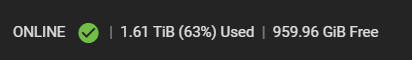
4. while
shows:
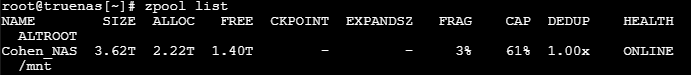
5. tried restart middleware and restart the system.
Any suggstions guys?
In short:
Basically, I have the issue that this post has, but the solution for him didn't work out for me.
Long story:
1. Had 4 Disks of 500GB each with RAIDZ1.
2. Did replacement and expansion to 1TB disks, one by one.
3. After the final resilvering the GUI shows ~2.5TB total:
4. while
zpool listshows:
5. tried restart middleware and restart the system.
Any suggstions guys?
