Hi all,
Mac users report me that they get exotic error messages while opening pdf files on Truenas smb shares = unable to open ( preview and acrobat. ) or rename or copy.
Windows users are able to open, rename, copy those files.
I was able to reproduce and I really never saw such a poetic error messages and have no idea except one, the smb path to the file contain spaces and the file contains umlaute (eg. ü).
Open error:
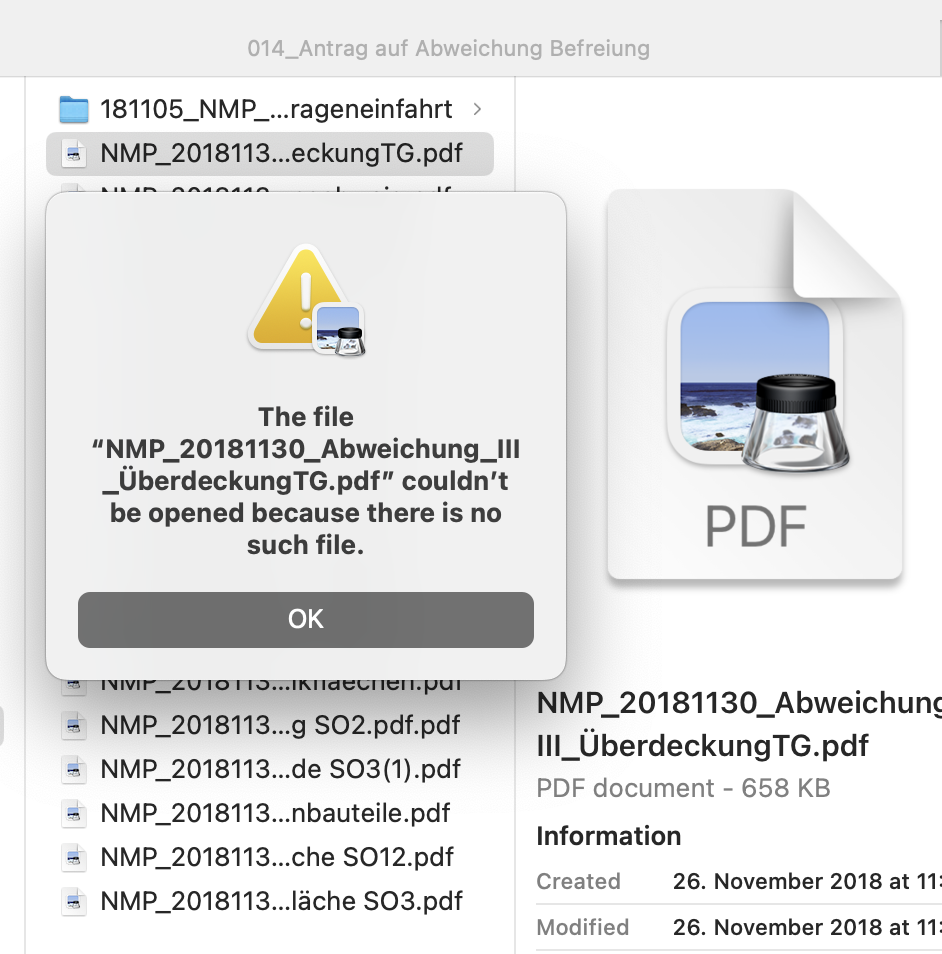
Copy error:
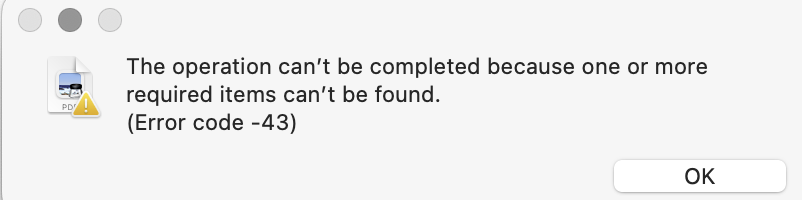
Any Ideas - Thx and Best 1
Mac users report me that they get exotic error messages while opening pdf files on Truenas smb shares = unable to open ( preview and acrobat. ) or rename or copy.
Windows users are able to open, rename, copy those files.
I was able to reproduce and I really never saw such a poetic error messages and have no idea except one, the smb path to the file contain spaces and the file contains umlaute (eg. ü).
Open error:
Copy error:
Any Ideas - Thx and Best 1

