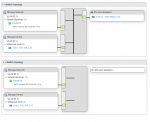Hello,
I am looking for options to build an ESXI (home) server.
Instead of building 2 systems. I want to build one which will be devided in 2 different VM's
I know Freenas does not like it te be virtualized, therefore i am trying to follow the guidelines regarding this article:
http://www.freenas.org/blog/yes-you-can-virtualize-freenas/
I want to use the follow hardware:
CPU: Intel Xeon 1230v5
Motherboard: Supermicro X11-SSL
RAM: 32GB ECC mem (16gb for each VM)
Drives: 2x WD Red for Freenas, 1 small SSD (~250gb) for other VM
HBA: IBM 25R8071 - LSI Logic SAS3444E
PSU: still has to decide for one (400W good enough??)
Case: still has to decide for one
I want to use 2 drives (mirrored) for Freenas with the ability to upgrade with another 2 in the future.
Therefore I wanted to use this 4 sata port HBA on PCI-e x8 instead of a 2 sas/sata x8 card.....
I have to admit I do not fully understand the article, so i have a few questions:
Will it freenas with this HBA??
And is it good enough to use 2 mirrored drives, because they are talking about three different Vdevs in the article....
If you have any other suggestion i'll be happy to hear them!
Thanks in advance.
*EDIT*
I know the HBA has 3Gbs sata 2 ports.
But does that matter for mechanical drives?
I wouldn't be surprised if they even won't use the 3 Gbs....
I am looking for options to build an ESXI (home) server.
Instead of building 2 systems. I want to build one which will be devided in 2 different VM's
I know Freenas does not like it te be virtualized, therefore i am trying to follow the guidelines regarding this article:
http://www.freenas.org/blog/yes-you-can-virtualize-freenas/
I want to use the follow hardware:
CPU: Intel Xeon 1230v5
Motherboard: Supermicro X11-SSL
RAM: 32GB ECC mem (16gb for each VM)
Drives: 2x WD Red for Freenas, 1 small SSD (~250gb) for other VM
HBA: IBM 25R8071 - LSI Logic SAS3444E
PSU: still has to decide for one (400W good enough??)
Case: still has to decide for one
I want to use 2 drives (mirrored) for Freenas with the ability to upgrade with another 2 in the future.
Therefore I wanted to use this 4 sata port HBA on PCI-e x8 instead of a 2 sas/sata x8 card.....
I have to admit I do not fully understand the article, so i have a few questions:
Will it freenas with this HBA??
And is it good enough to use 2 mirrored drives, because they are talking about three different Vdevs in the article....
If you have any other suggestion i'll be happy to hear them!
Thanks in advance.
*EDIT*
I know the HBA has 3Gbs sata 2 ports.
But does that matter for mechanical drives?
I wouldn't be surprised if they even won't use the 3 Gbs....
Last edited: