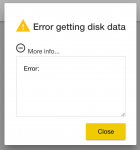Bludude4
Cadet
- Joined
- Aug 21, 2018
- Messages
- 2
Hi everyone, I'm new to FreeNAS and I'm super-new to this forum. My name's Bludude4, and I'm the new IT Manager at a small company.
So when I login to the web UI to manage my freeNAS server, everything looks perfectly normal, except for one thing. When I go into Storage --> Disks, there's nothing that displays on that page. Just a blank gray screen. There should be a few physical drives, as I'm able to see the active pools that are running on the Pools page, but when I click away from the Disks page to, say, the Import Disk page, there's an error dialog that pops up. I've attached a screenshot of the error message to this post.
Has anyone ever had this issue before? How did you solve it? I began getting this issue a week ago, and I had restarted the server as soon as I noticed it, but it did nothing. I'm hesitant to do anything further right now without any insight as the server is in use pretty much all day during normal business hours, and people need (and currently have) access to their files.
Here is my software version:
OS Version:
FreeNAS-11.2-BETA1
(Build Date: Jul 6, 2018 22:29)
Thank-you in advance for everyone's advice, suggestions, and help in general!
-Bludude4
So when I login to the web UI to manage my freeNAS server, everything looks perfectly normal, except for one thing. When I go into Storage --> Disks, there's nothing that displays on that page. Just a blank gray screen. There should be a few physical drives, as I'm able to see the active pools that are running on the Pools page, but when I click away from the Disks page to, say, the Import Disk page, there's an error dialog that pops up. I've attached a screenshot of the error message to this post.
Has anyone ever had this issue before? How did you solve it? I began getting this issue a week ago, and I had restarted the server as soon as I noticed it, but it did nothing. I'm hesitant to do anything further right now without any insight as the server is in use pretty much all day during normal business hours, and people need (and currently have) access to their files.
Here is my software version:
OS Version:
FreeNAS-11.2-BETA1
(Build Date: Jul 6, 2018 22:29)
Thank-you in advance for everyone's advice, suggestions, and help in general!
-Bludude4