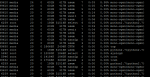pclausen
Patron
- Joined
- Apr 19, 2015
- Messages
- 267
I have a pretty beefy server running FreeNAS with the Emby plugin. For some reason, mono is only running single threaded all the time, unlike ffmpeg, which will use all 28 threads of my CPU at once when transcoding.
As a result, when a user is navigating my collection from an Emby client, there are delays while mono is doing its thing. Running top shows the mono process at 100% and consuming only a single thread.
Luke over on the Emby forum suggested that it may be some sort of environment limitation. Any ideas?
Here's a video of my screen showing the delay:
http://www.cstone.net/~dk/Embybrowsespeed.flv
As a result, when a user is navigating my collection from an Emby client, there are delays while mono is doing its thing. Running top shows the mono process at 100% and consuming only a single thread.
Luke over on the Emby forum suggested that it may be some sort of environment limitation. Any ideas?
Here's a video of my screen showing the delay:
http://www.cstone.net/~dk/Embybrowsespeed.flv