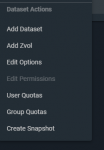Long Story short.. I imported an external USB to the boot USB stick by mistake. This of course filled up the boot USB stick. Then Of course I rebooted and boot failed. I had my config backed up so I just reinstalled over the full USB and imported my config. All was good, but I could not get access to my SMB share. The root account can not access the SMB share any longer. I created a new user and I am able to see the share but can not get write access. I am not sure what to do. When I try to access the permissions on dataset it says Root file permissions can not be edited and there is no ACL option. Attached is the options when I click the 3 dots of the dataset.
Which may make this more complicated, is I did not realize that I went from Freenas to Truenas. When I updated I must have picked the wrong channel?
Is this a file owner thing?
OS Version: TrueNAS-12.1-MASTER-202009120438
Load smb config files from /usr/local/etc/smb4.conf
Loaded services file OK.
Weak crypto is allowed
Server role: ROLE_STANDALONE
# Global parameters
[global]
aio max threads = 2
bind interfaces only = Yes
disable spoolss = Yes
dns proxy = No
enable web service discovery = Yes
kernel change notify = No
load printers = No
logging = file
max log size = 51200
nsupdate command = /usr/local/bin/samba-nsupdate -g
registry shares = Yes
restrict anonymous = 2
server min protocol = NT1
server role = standalone server
server string = FreeNAS Server
idmap config *: range = 90000001-100000000
idmap config * : backend = tdb
directory name cache size = 0
dos filemode = Yes
[stuff]
ea support = No
kernel share modes = No
path = /mnt/stuff
posix locking = No
read only = No
vfs objects = aio_fbsd streams_xattr shadow_copy_zfs ixnas
nfs4:chown = true
Which may make this more complicated, is I did not realize that I went from Freenas to Truenas. When I updated I must have picked the wrong channel?
Is this a file owner thing?
OS Version: TrueNAS-12.1-MASTER-202009120438
Load smb config files from /usr/local/etc/smb4.conf
Loaded services file OK.
Weak crypto is allowed
Server role: ROLE_STANDALONE
# Global parameters
[global]
aio max threads = 2
bind interfaces only = Yes
disable spoolss = Yes
dns proxy = No
enable web service discovery = Yes
kernel change notify = No
load printers = No
logging = file
max log size = 51200
nsupdate command = /usr/local/bin/samba-nsupdate -g
registry shares = Yes
restrict anonymous = 2
server min protocol = NT1
server role = standalone server
server string = FreeNAS Server
idmap config *: range = 90000001-100000000
idmap config * : backend = tdb
directory name cache size = 0
dos filemode = Yes
[stuff]
ea support = No
kernel share modes = No
path = /mnt/stuff
posix locking = No
read only = No
vfs objects = aio_fbsd streams_xattr shadow_copy_zfs ixnas
nfs4:chown = true