MisterPi
Cadet
- Joined
- Mar 15, 2020
- Messages
- 8
Solution: Rebooted. I didn't know that was necessary, but I guess it is.
(system in the signature)
I've been having some disk woes of late, one of which will be detailed in another post ('tis a cautionary tale), but this one has me stumped
The other day I had a disk fail. It's on a motherboard SATA port, all of which have been reliable for several years. I offlined it, popped in another (refurb ST3000VN007), replaced the missing disk and everything resilvered. Pool status shows everything OK (AFAIK).
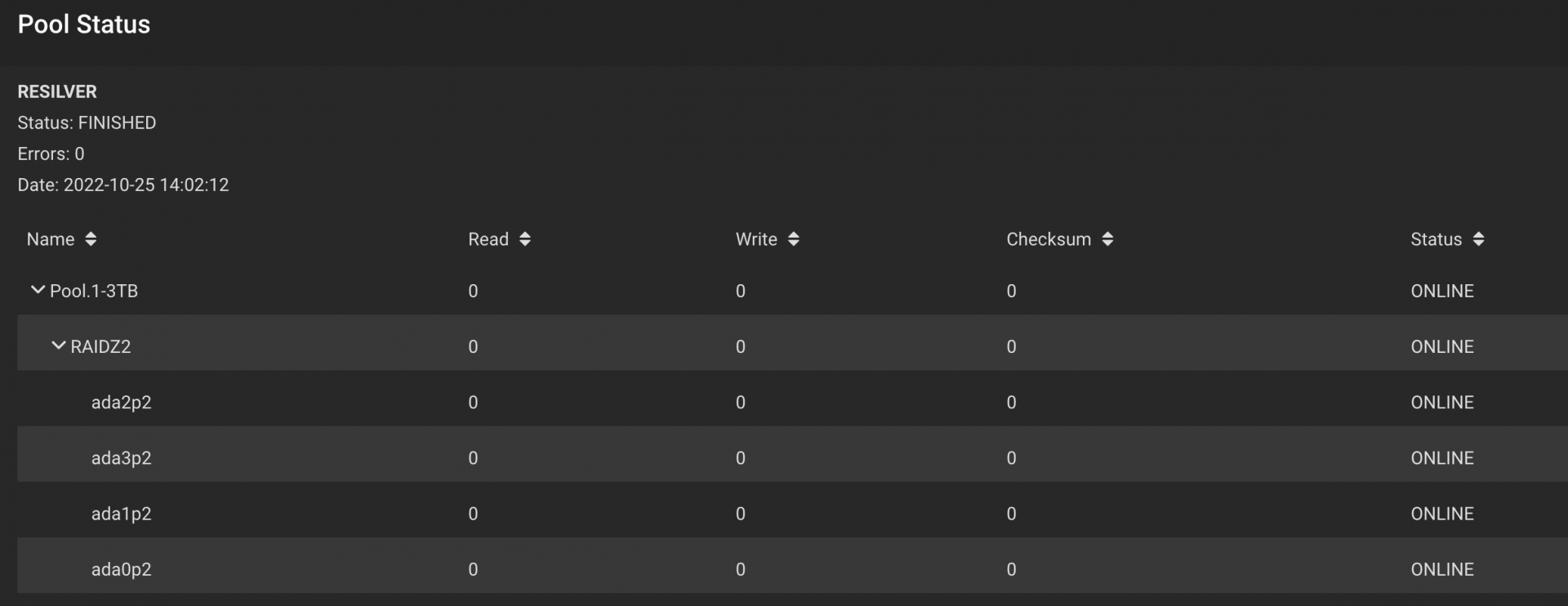
The disk in question is ada2p.
However the list of disks shows the newly added disk as N/A as opposed to being a member of the pool that contained the disk I replaced.
SMART tests are fine, showing no failures or impending failures that I can tell.
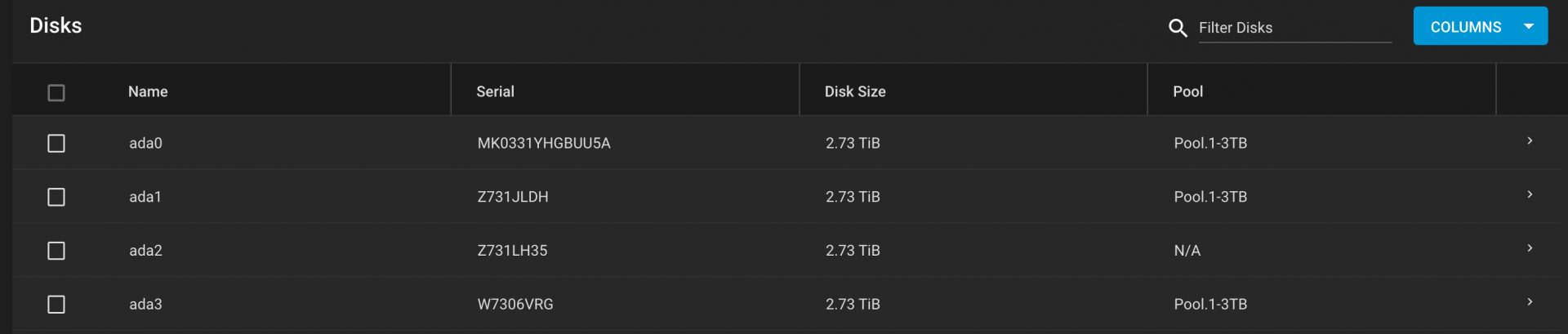
The disklist.pl output shows the disk as a member of the pool:
Does anyone know whether this is something about which I should be worrying or how to fix it?
Thanks.
(system in the signature)
I've been having some disk woes of late, one of which will be detailed in another post ('tis a cautionary tale), but this one has me stumped
The other day I had a disk fail. It's on a motherboard SATA port, all of which have been reliable for several years. I offlined it, popped in another (refurb ST3000VN007), replaced the missing disk and everything resilvered. Pool status shows everything OK (AFAIK).
The disk in question is ada2p.
However the list of disks shows the newly added disk as N/A as opposed to being a member of the pool that contained the disk I replaced.
SMART tests are fine, showing no failures or impending failures that I can tell.
The disklist.pl output shows the disk as a member of the pool:
Code:
root@cervinia[~]# perl ./disklist.pl -i:zpool Pool.1-3TB -all -o:csv partition;fs;label;zpool;zpool-location;zpool-mount;device;sector;disk;size;type;serial;rpm ada0p2;freebsd-zfs;gptid/ca1ae805-9b09-11ea-b794-1c1b0d075b31;Pool.1-3TB;Pool.1-3TB/raidz2-0;/mnt/Pool.1-3TB;ada0;512;Hitachi HUA723030ALA640;3000;HDD;MK0331YHGBUU5A;7200 ada1p2;freebsd-zfs;gptid/d53028f4-ba82-11ea-b7c6-1c1b0d075b31;Pool.1-3TB;Pool.1-3TB/raidz2-0;/mnt/Pool.1-3TB;ada1;512;ST3000VN007-2E4166;3000;HDD;Z731JLDH;5900 ada2p2;freebsd-zfs;gptid/8793f05a-5497-11ed-a50a-1c1b0d075b31;Pool.1-3TB;Pool.1-3TB/raidz2-0;/mnt/Pool.1-3TB;ada2;512;ST3000VN007-2E4166;3000;HDD;Z731LH35;5900 ada3p2;freebsd-zfs;gptid/ca0b6bb0-9b09-11ea-b794-1c1b0d075b31;Pool.1-3TB;Pool.1-3TB/raidz2-0;/mnt/Pool.1-3TB;ada3;512;ST3000VN000-1HJ166;3000;HDD;W7306VRG;5900
Does anyone know whether this is something about which I should be worrying or how to fix it?
Thanks.
Last edited:
