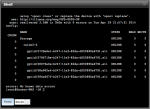hungarianhc
Patron
- Joined
- Mar 11, 2014
- Messages
- 234
Hi there!
I logged onto my FreeNAS system just now, and for the first time ever, I see that my green light is now yellow.
I looked at the "View Disks" tab, and I see that the description is no longer there for my HDD5, but it has the serial number in there... Screenshot attached.
I think that drive is toast, but is there a more definitive error message that I should be looking for that says "Disk _ is toast."?
Thanks!
Assuming that drive is dead, thank goodness for RaidZ2 + warranties :).
UPDATE... I did some more digging in documentation and in my own system... I attached my zpool status, which looks fine... I'm going to reboot the FreeNAS box and see if the status light goes back to green. Also, I was able to re-change the description of the disk back to HDD5, so... hmmm.
I logged onto my FreeNAS system just now, and for the first time ever, I see that my green light is now yellow.
I looked at the "View Disks" tab, and I see that the description is no longer there for my HDD5, but it has the serial number in there... Screenshot attached.
I think that drive is toast, but is there a more definitive error message that I should be looking for that says "Disk _ is toast."?
Thanks!
Assuming that drive is dead, thank goodness for RaidZ2 + warranties :).
UPDATE... I did some more digging in documentation and in my own system... I attached my zpool status, which looks fine... I'm going to reboot the FreeNAS box and see if the status light goes back to green. Also, I was able to re-change the description of the disk back to HDD5, so... hmmm.