guermantes
Patron
- Joined
- Sep 27, 2017
- Messages
- 213
Hi,
I have nightly snapshots of my homeshare. I wanted to retrieve a file from the last shapshot since I botched it in the current dataset, so I cloned the snapshot to a new dataset. I then shared that dataset to be able to fetch the file. But the new share was empty all the time. I could see the files via the GUI shell, but in windows file explorer the share was empty. I changed acls to my user, restarted smb service, but no success. I was in a hurry and started to stress out. So I clicked "Promote dataset" in the GUI for the clone. That did not help, but I managed to recover the file from an rsync backup I should have gone to in the first place.
But now I wonder, by promoting the clone have I messed up my home dataset and home share? Because I have the impression that the 94,5 GB used jumped from "home" to "home-auto...-clone" as a result of my clicking promote, and the few KB jumped from the clone to my home dataset. I should have read up on promoting but I was getting stressed and still am (deadline approaching). The original home share still has the files I am used to seeing and the cloneshare has none, but do the homeshare files actually reside in the clone dataset now?
As you can see I am superconfused. Now the home dataset has a promote option. Is the solution to click it and that way go back to the way things were a few hours ago? And then delete the clone dataset in order to get back to normal? Or should I go to the home snapshot and rollback?
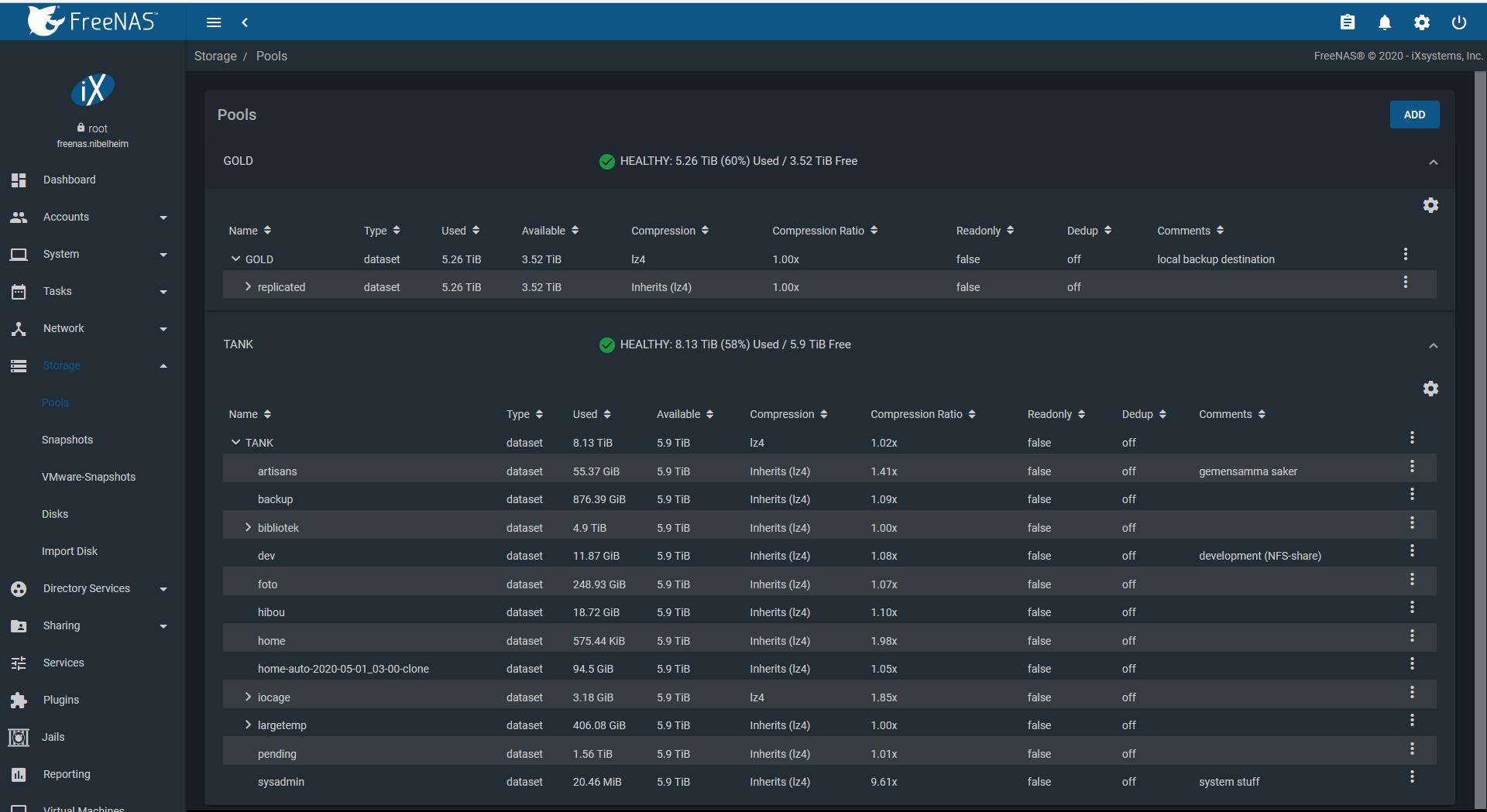
I have nightly snapshots of my homeshare. I wanted to retrieve a file from the last shapshot since I botched it in the current dataset, so I cloned the snapshot to a new dataset. I then shared that dataset to be able to fetch the file. But the new share was empty all the time. I could see the files via the GUI shell, but in windows file explorer the share was empty. I changed acls to my user, restarted smb service, but no success. I was in a hurry and started to stress out. So I clicked "Promote dataset" in the GUI for the clone. That did not help, but I managed to recover the file from an rsync backup I should have gone to in the first place.
But now I wonder, by promoting the clone have I messed up my home dataset and home share? Because I have the impression that the 94,5 GB used jumped from "home" to "home-auto...-clone" as a result of my clicking promote, and the few KB jumped from the clone to my home dataset. I should have read up on promoting but I was getting stressed and still am (deadline approaching). The original home share still has the files I am used to seeing and the cloneshare has none, but do the homeshare files actually reside in the clone dataset now?
As you can see I am superconfused. Now the home dataset has a promote option. Is the solution to click it and that way go back to the way things were a few hours ago? And then delete the clone dataset in order to get back to normal? Or should I go to the home snapshot and rollback?
