João Fernandes
Dabbler
- Joined
- Dec 20, 2022
- Messages
- 14
I've recently acquired a DL380p Gen8 server and I've managed to run TrueNAS Scale on the 2 disks provided that are connected to a P420i controller in HBA mode.
After validating that most of the necessary apps would properly run either with a VM or as within the K3S cluster, I've decided to buy 6 extra hard drives (Seagate Savvio ST900MM0006).
After adding those, no disks were made available in the disk section. Looking at the server, I've noticed a amber light.
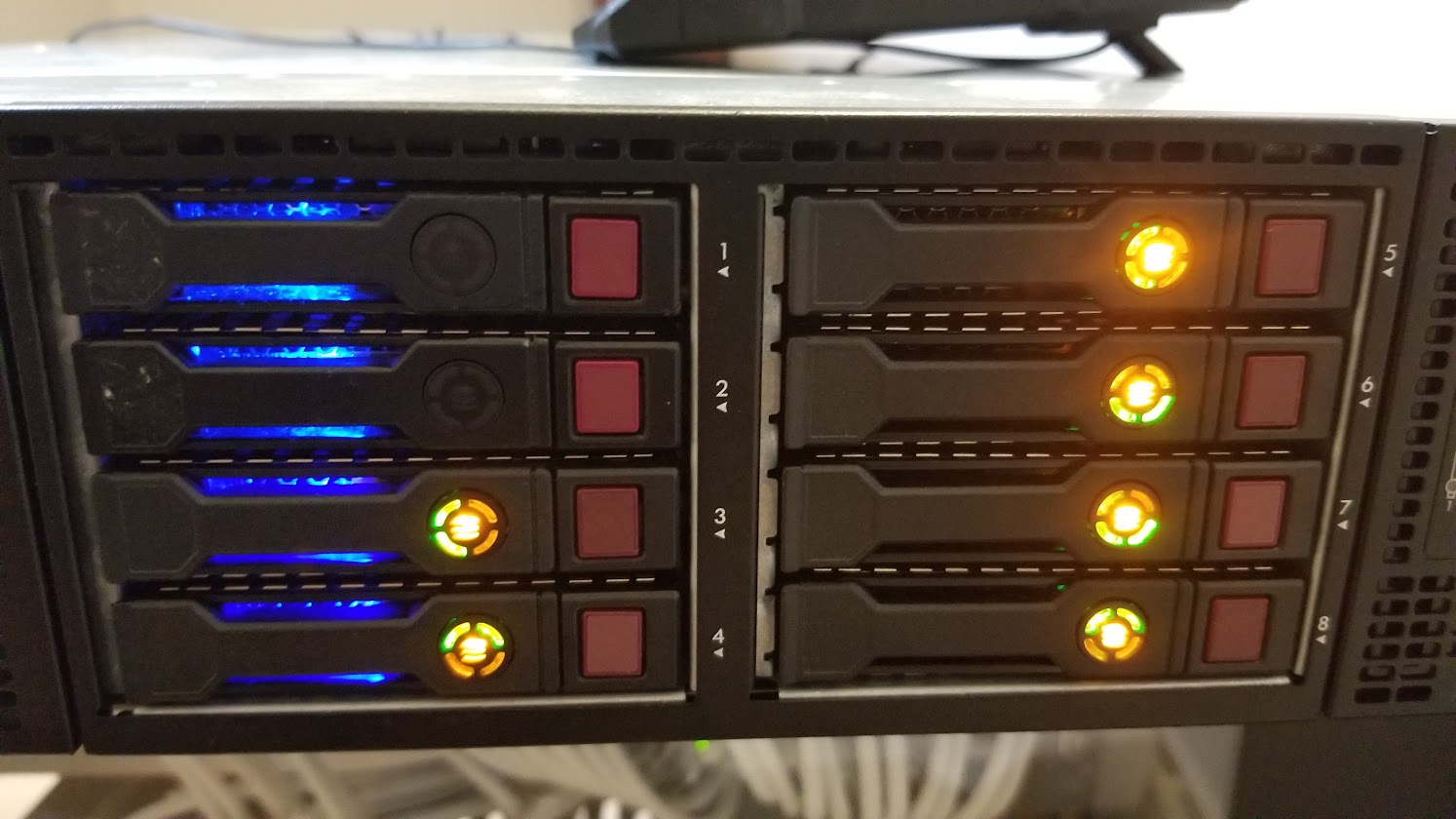
Using this thread to troubleshoot, I wasn't able to even list those new drives.
After a server reboot, those were made available under the disk section inside TrueNAS but with 0 bytes available
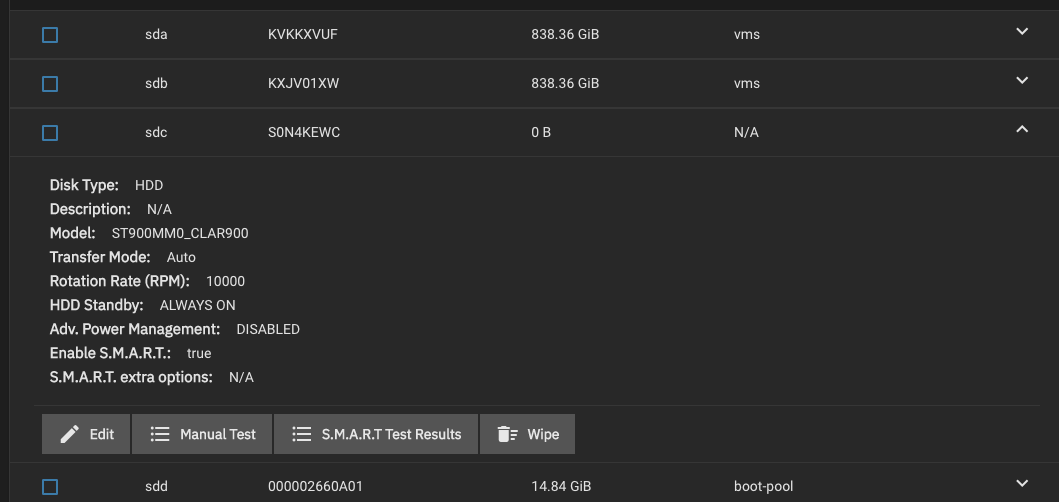
My initial suspicion was that those might be with a 520 byte sector but when I tried to format with 512, I got the message that the device was not ready
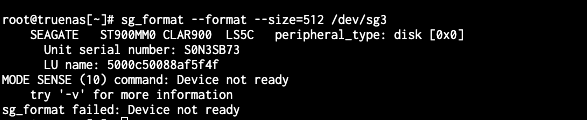
currently I'm really not sure if this is related to TrueNAS but any hint would be welcome.
After validating that most of the necessary apps would properly run either with a VM or as within the K3S cluster, I've decided to buy 6 extra hard drives (Seagate Savvio ST900MM0006).
After adding those, no disks were made available in the disk section. Looking at the server, I've noticed a amber light.
Using this thread to troubleshoot, I wasn't able to even list those new drives.
After a server reboot, those were made available under the disk section inside TrueNAS but with 0 bytes available
My initial suspicion was that those might be with a 520 byte sector but when I tried to format with 512, I got the message that the device was not ready
currently I'm really not sure if this is related to TrueNAS but any hint would be welcome.
Last edited:
