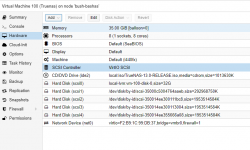Hi Gang,
i have to warn you, this stuff is foreign to me, so if your willing to help, please spell it out very simply, lol. with help ive installed proxmox onto my newly acquired R710, i have then created a VM for truenas, however having issues with the HDDs. i had a H700 card in it, removed that and purchased a H200 and flashed to it mode. (SAS9211-8i) (20.00.07.00). i tried adding pci device and the VM fails to start and i lose all HDDs from proxmox (reboot solves that), found some videos where they add them through shell commands via proxmox for example one of mine is qm set 100 -scsi4 /dev/disk/by-id/scsi-350014ee355666a08. these work but my truenas has no data for the drives, it tells me they have non unique serial numbers. which the 50014ee355666a08 is my serial number.
my question is this the correct way to add them, can i add the lot via the H200 card, or have i done the right thing, i just need to figure out which is which and edit the details?
any assistance is appreciated, but please give me a guide for dummies, even a video link somewhere, lol.
thanks
i have to warn you, this stuff is foreign to me, so if your willing to help, please spell it out very simply, lol. with help ive installed proxmox onto my newly acquired R710, i have then created a VM for truenas, however having issues with the HDDs. i had a H700 card in it, removed that and purchased a H200 and flashed to it mode. (SAS9211-8i) (20.00.07.00). i tried adding pci device and the VM fails to start and i lose all HDDs from proxmox (reboot solves that), found some videos where they add them through shell commands via proxmox for example one of mine is qm set 100 -scsi4 /dev/disk/by-id/scsi-350014ee355666a08. these work but my truenas has no data for the drives, it tells me they have non unique serial numbers. which the 50014ee355666a08 is my serial number.
my question is this the correct way to add them, can i add the lot via the H200 card, or have i done the right thing, i just need to figure out which is which and edit the details?
any assistance is appreciated, but please give me a guide for dummies, even a video link somewhere, lol.
thanks