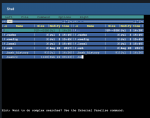snorkleboy13
Dabbler
- Joined
- Aug 5, 2017
- Messages
- 15
I've been using Carbon Copy Cloner to store Sparsebundle backup to my FreeNAS system running FreeNAS-11.2-STABLE. Recently a large 1+TB Sparsebundle became unmountable so I created a new one and those backups run fine. My problem comes when I try to delete the old Sparsebundle. I have an SMB share and any attempt to do the delete using Finder (OS X Mojave 10.14.5) runs so slowly/incrementally that it might never finish in my lifetime.
I accessed the SHELL from the FreeNAS GUI and tried to run Midnight Commander but the screen truncated and no combination of keys, clicks, etc. enables me to continue.
I'd appreciate any ideas about how to go about getting the file deleted along with running Midnight Commander correctly. I can run MC from the Mac Desktop with it installed via Terminal, but that will take just as long as running it from Finder.
I'm not a Unix genius so don't assume too much intelligence on my part. Thx.
I accessed the SHELL from the FreeNAS GUI and tried to run Midnight Commander but the screen truncated and no combination of keys, clicks, etc. enables me to continue.
I'd appreciate any ideas about how to go about getting the file deleted along with running Midnight Commander correctly. I can run MC from the Mac Desktop with it installed via Terminal, but that will take just as long as running it from Finder.
I'm not a Unix genius so don't assume too much intelligence on my part. Thx.