Anthony Chastain
Dabbler
- Joined
- Jul 27, 2017
- Messages
- 16
Here's a screenshot of what I see on the storage screen:
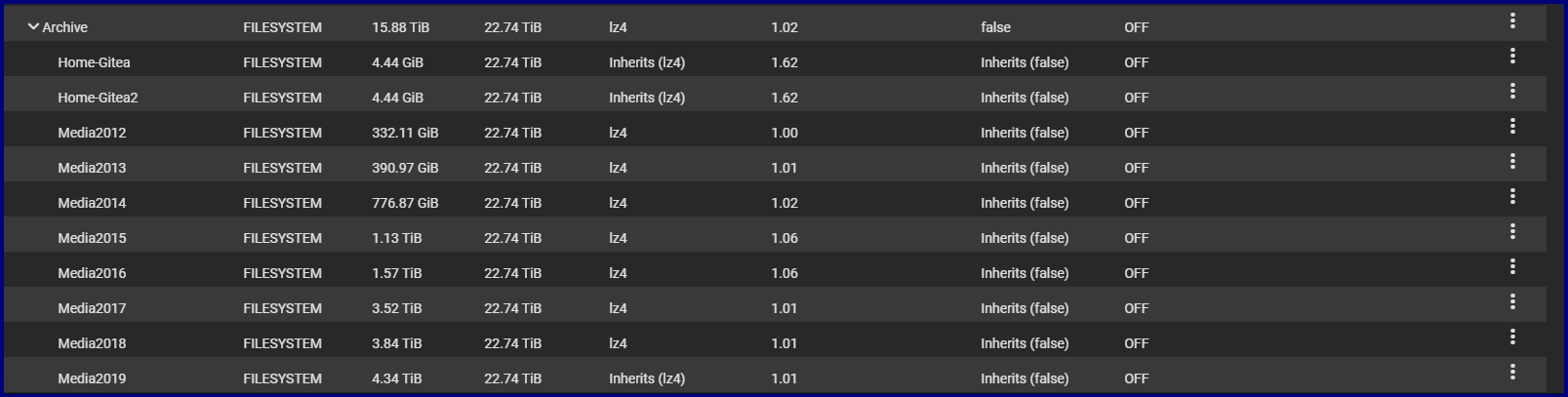
And here's what I see in shell:
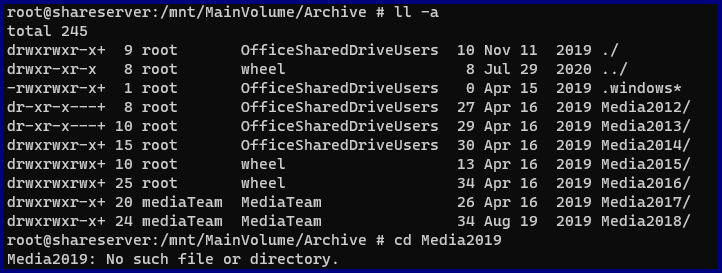
There are 3 datasets completely missing. They show up with zfs commands and there's even snapshots for them, but they're completely missing from the filesystem.
I just did a zfs send | recv to move the Media2019 dataset into the Archive dataset. It's something I've done every year successfully. This time, this weirdness is happening.
The Archive dataset was set to readonly when I did the transfer. I switched readonly to off with no luck. Perhaps I should have switched it off first?
My system:
7 x 10TB HDD ZFS3
TrueNAS-12.0-U2.1
160 GiB ECC Memory
20GBPS LAGG Network Interface
My pool is at 54% used. I could drop that to 45% by removing the original dataset I'm copying from, which I obviously shouldn't do yet.
And here's what I see in shell:
There are 3 datasets completely missing. They show up with zfs commands and there's even snapshots for them, but they're completely missing from the filesystem.
I just did a zfs send | recv to move the Media2019 dataset into the Archive dataset. It's something I've done every year successfully. This time, this weirdness is happening.
The Archive dataset was set to readonly when I did the transfer. I switched readonly to off with no luck. Perhaps I should have switched it off first?
My system:
7 x 10TB HDD ZFS3
TrueNAS-12.0-U2.1
160 GiB ECC Memory
20GBPS LAGG Network Interface
My pool is at 54% used. I could drop that to 45% by removing the original dataset I'm copying from, which I obviously shouldn't do yet.
