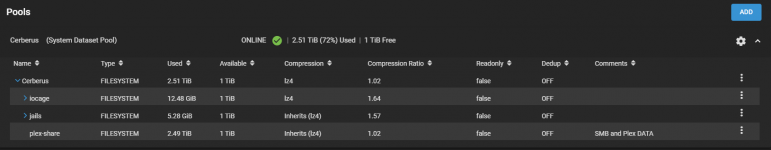BeYoung4Ever
Cadet
- Joined
- May 21, 2022
- Messages
- 5
Hi there,
I have been scrounging the forum and have not been able to make any headway with my issue so far.
I have a main dataset called "Cerberus". In that I have the sub-dataset "plex-share" which contains more than it should. It currently has 2.49TB of data. I cannot see or access the data in SMB, Shell, or in SSH (as root or any other user).
The data is showing as "Used" space, I just cant see or access it with any account, including root. (See attached pic).
I need to recover the data if possible as it included family photos and videos.
TrueNAS-13.0-RELEASE
Motherboard: Not sure and not easy to get at.
CPU: Intel(R) Core(TM) i5-4690K CPU @ 3.50GHz
RAM: 16GB
Disks: 1x Crucial CT250MX200SSD1 running as Boot Drive; 2x Western Digital RED 4TB 7200RPM in MIRROR config; and 1x Western Digital RED 4TB 7200RPM that is available to be added when needed.
All Drives are using SATA to the motherboard.
Networking is running off Motherboard NIC.
(*** is the dataset I am struggling with)
There should be 2.5TB of data (folders, pictures, videos, excels, word docs, & pdfs) here... but the I am only able to see this one "Test.txt" file that is a few KB that I made about a year ago now.
I would greatly appreciate any help with this and if there is anything that will help with troubleshooting, just let me know!
I have been scrounging the forum and have not been able to make any headway with my issue so far.
I have a main dataset called "Cerberus". In that I have the sub-dataset "plex-share" which contains more than it should. It currently has 2.49TB of data. I cannot see or access the data in SMB, Shell, or in SSH (as root or any other user).
The data is showing as "Used" space, I just cant see or access it with any account, including root. (See attached pic).
I need to recover the data if possible as it included family photos and videos.
Hardware and Software Info
TrueNAS-13.0-RELEASEMotherboard: Not sure and not easy to get at.
CPU: Intel(R) Core(TM) i5-4690K CPU @ 3.50GHz
RAM: 16GB
Disks: 1x Crucial CT250MX200SSD1 running as Boot Drive; 2x Western Digital RED 4TB 7200RPM in MIRROR config; and 1x Western Digital RED 4TB 7200RPM that is available to be added when needed.
All Drives are using SATA to the motherboard.
Networking is running off Motherboard NIC.
Issue Details
(*** is the dataset I am struggling with)Code:
root@Cerberus[~]# zfs list -o space
NAME AVAIL USED USEDSNAP USEDDS USEDREFRESERV USEDCHI LD
Cerberus 1.00T 2.51T 56K 96K 0B 2.5 1T
Cerberus/.system 1.00T 2.81G 1.56G 852M 0B 42 7M
Cerberus/.system/configs-0c028a00ad64496ebc42e91622efb170 1.00T 29.8M 0B 29.8M 0B 0B
Cerberus/.system/configs-5b73e8a039ec468ca0e6b8af17a87983 1.00T 36.4M 1.23M 35.1M 0B 0B
Cerberus/.system/cores 1024M 256K 168K 88K 0B 0B
Cerberus/.system/rrd-0c028a00ad64496ebc42e91622efb170 1.00T 11.1M 0B 11.1M 0B 0B
Cerberus/.system/rrd-5b73e8a039ec468ca0e6b8af17a87983 1.00T 330M 314M 15.5M 0B 0B
Cerberus/.system/samba4 1.00T 5.99M 5.58M 420K 0B 0B
Cerberus/.system/services 1.00T 176K 80K 96K 0B 0B
Cerberus/.system/syslog-0c028a00ad64496ebc42e91622efb170 1.00T 88K 0B 88K 0B 0B
Cerberus/.system/syslog-5b73e8a039ec468ca0e6b8af17a87983 1.00T 13.3M 7.61M 5.66M 0B 0B
Cerberus/.system/webui 1.00T 160K 64K 96K 0B 0B
Cerberus/Data 1.00T 96K 0B 96K 0B 0B
Cerberus/iocage 1.00T 12.5G 15.3M 9.06M 0B 12. 4G
Cerberus/iocage/download 1.00T 774M 64K 96K 0B 77 4M
Cerberus/iocage/download/12.1-RELEASE 1.00T 371M 80K 371M 0B 0B
Cerberus/iocage/download/12.2-RELEASE 1.00T 402M 0B 402M 0B 0B
Cerberus/iocage/images 1.00T 160K 64K 96K 0B 0B
Cerberus/iocage/jails 1.00T 8.75G 136K 96K 0B 8.7 5G
Cerberus/iocage/jails/PlexMediaServer 1.00T 8.75G 1.19M 304K 0B 8.7 5G
Cerberus/iocage/jails/PlexMediaServer/root 1.00T 8.75G 4.89G 3.86G 0B 0B
Cerberus/iocage/log 1.00T 300K 200K 100K 0B 0B
Cerberus/iocage/releases 1.00T 2.94G 64K 96K 0B 2.9 4G
Cerberus/iocage/releases/12.1-RELEASE 1.00T 1.48G 64K 96K 0B 1.4 8G
Cerberus/iocage/releases/12.1-RELEASE/root 1.00T 1.48G 27.2M 1.46G 0B 0B
Cerberus/iocage/releases/12.2-RELEASE 1.00T 1.46G 0B 96K 0B 1.4 6G
Cerberus/iocage/releases/12.2-RELEASE/root 1.00T 1.46G 8K 1.46G 0B 0B
Cerberus/iocage/templates 1.00T 160K 64K 96K 0B 0B
Cerberus/jails 1.00T 5.28G 64K 112K 0B 5.2 8G
Cerberus/jails/.warden-template-pluginjail-11.0-x64 1.00T 546M 7.08M 539M 0B 0B
Cerberus/jails/.warden-template-standard-11.0-x64 1.00T 1.84G 69.2M 1.77G 0B 0B
Cerberus/jails/plexmediaserver_1 1.00T 2.90G 77.3M 2.83G 0B 0B
*** Cerberus/plex-share 1.00T 2.49T 2.49T 144K 0B 0B
boot-pool 199G 9.85G 0B 96K 0B 9.8 5G
boot-pool/ROOT 199G 9.83G 0B 96K 0B 9.8 3G
boot-pool/ROOT/12.0-U2.1 199G 324K 0B 324K 0B 0B
boot-pool/ROOT/12.0-U5.1 199G 292K 0B 292K 0B 0B
boot-pool/ROOT/12.0-U6 199G 312K 0B 312K 0B 0B
boot-pool/ROOT/12.0-U7 199G 316K 0B 316K 0B 0B
boot-pool/ROOT/12.0-U8.1 199G 316K 0B 316K 0B 0B
boot-pool/ROOT/13.0-RELEASE 199G 9.83G 8.33G 1.50G 0B 0B
boot-pool/ROOT/Initial-Install 199G 8K 0B 8K 0B 0B
boot-pool/ROOT/default 199G 440K 0B 440K 0B 0B
Code:
root@Cerberus[~]# ls -l /mnt/Cerberus
total 42
drwxrwxrwx+ 2 root wheel 3 May 21 2022 Data
drwxr-xr-x 9 root wheel 12 Feb 16 2021 iocage
drwxr-xr-x 8 root wheel 8 Feb 2 2021 jails
drwxrwxrwx+ 2 root wheel 3 May 21 2022 plex-share
Code:
root@Cerberus[~]# ls -l /mnt/Cerberus/plex-share/
total 1
-rwxrwxrwx+ 1 plex wheel 36 May 21 2022 Test.txt
There should be 2.5TB of data (folders, pictures, videos, excels, word docs, & pdfs) here... but the I am only able to see this one "Test.txt" file that is a few KB that I made about a year ago now.
Code:
root@Cerberus[~]# getfacl /mnt/Cerberus/plex-share/
# file: /mnt/Cerberus/plex-share/
# owner: root
# group: wheel
owner@:rwxpDdaARWcCos:-------:allow
owner@:rwxpDdaARWcCos:fdi----:allow
group@:rwxpDdaARWcCos:-------:allow
group@:rwxpDdaARWcCos:fdi----:allow
everyone@:rwxpDdaARWcCos:fd-----:allow
everyone@:--------------:fd-----:allow
I would greatly appreciate any help with this and if there is anything that will help with troubleshooting, just let me know!