user0241233
Dabbler
- Joined
- Oct 19, 2022
- Messages
- 15
Hello,
Explaining the issue here may be a bit tricky but I'd do my best to keep it as clear as possible. My system has AD accounts that are used to login to Linux and Windows systems. These AD accounts are also visible in TrueNAS Scale. This is what I have as the current network storage system:
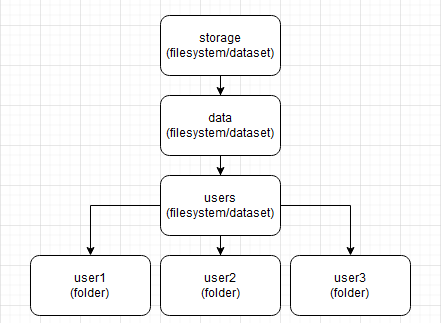
Above diagram shows that I have dataset/filesystem hierarchy going until 'users' and then each user folder is created with
The issue is I need to create snapshots and ultimately replication of all the data, and snapshots and replications of 'users' dataset are going to be several hundred TBs. Also, in the event of a user losing a certain important file or folder, I'd need to create a clone of 'users', which will take up all the available space, be time taking and overkill.
What I plan to do now is create a dataset for each user so that I can create snapshots and replications on each user level. I have created essentially the same as above diagram, except user[1-3] are now datasets. For some reasons, I now have to create NFS and SMB shares of 'data' instead of 'users' but I suspect that shouldn't change any thing. I have applied the ACLs the same as the previous system.
Now, testing this system, SMB shares work just fine. I can see the files, folders and ACL permissions working nicely. Users can create files/folders in their respective datasets. But, NFS shares don't show any content inside any user dataset. Meaning any file/folder created inside user[1-3] datasets doesn't show. Any user also cannot create any file/folders in their datasets as well.
TrueNAS Scale Version: TrueNAS-SCALE-22.02.4
If this issue can be fixed with an update, I'd only consider updating if there's a stable version available.
I'm not sure what extra info I can provide here. I guess let me know what info you'd need regarding this. Really appreciate any help regarding this issue.
Thank you,
Explaining the issue here may be a bit tricky but I'd do my best to keep it as clear as possible. My system has AD accounts that are used to login to Linux and Windows systems. These AD accounts are also visible in TrueNAS Scale. This is what I have as the current network storage system:
Above diagram shows that I have dataset/filesystem hierarchy going until 'users' and then each user folder is created with
mkdir command. SMB and NFS share is created for 'users' and mounted to Windows and Linux systems respectively. ACLs are applied in a way that each user can view files in all folders but can only do any file/folder modifications/creations/deletions in their own folder. Now, except for the slight issues here and there (one described here), this works fine for the most part.The issue is I need to create snapshots and ultimately replication of all the data, and snapshots and replications of 'users' dataset are going to be several hundred TBs. Also, in the event of a user losing a certain important file or folder, I'd need to create a clone of 'users', which will take up all the available space, be time taking and overkill.
What I plan to do now is create a dataset for each user so that I can create snapshots and replications on each user level. I have created essentially the same as above diagram, except user[1-3] are now datasets. For some reasons, I now have to create NFS and SMB shares of 'data' instead of 'users' but I suspect that shouldn't change any thing. I have applied the ACLs the same as the previous system.
Now, testing this system, SMB shares work just fine. I can see the files, folders and ACL permissions working nicely. Users can create files/folders in their respective datasets. But, NFS shares don't show any content inside any user dataset. Meaning any file/folder created inside user[1-3] datasets doesn't show. Any user also cannot create any file/folders in their datasets as well.
TrueNAS Scale Version: TrueNAS-SCALE-22.02.4
If this issue can be fixed with an update, I'd only consider updating if there's a stable version available.
I'm not sure what extra info I can provide here. I guess let me know what info you'd need regarding this. Really appreciate any help regarding this issue.
Thank you,
