One reason I moved from appliance NAS to FreeNas was to have more secure data. I am in trouble on my backup Freenas build. It is recently assembled and apparently some of the drives were less than perfect. da4 had a lot of read errors. da0 had a few errors, I replaced da4 and the resilver completed. This drive is still showing up as paired with da7 (The replacement drive). Many other drives are showing as degraded. I had expected to see that change when I resilvered.
The status screen looks like this. when I try to access the share via windows and it show up as empty. But the capacity and free space is shown as expected if the data was all still there. Very scary, but this is the backup so not so much lost. This was/is a Z2 with 10 x 3TB drives. A couple of the drives were is a chassis that had a flakey power supply, I replaced that and the drives stopped disappearing. Vol4 is solid now but Vol3 is in trouble.
What is the next step to recover? . Please help me with what the next step should be. The totally failed drive (unavailable) first or da0? Thanks for helping. I am happy this is my backup but since recovery is not so clear I want to understand so if I ever lose the a drive with the live data vs my backup.

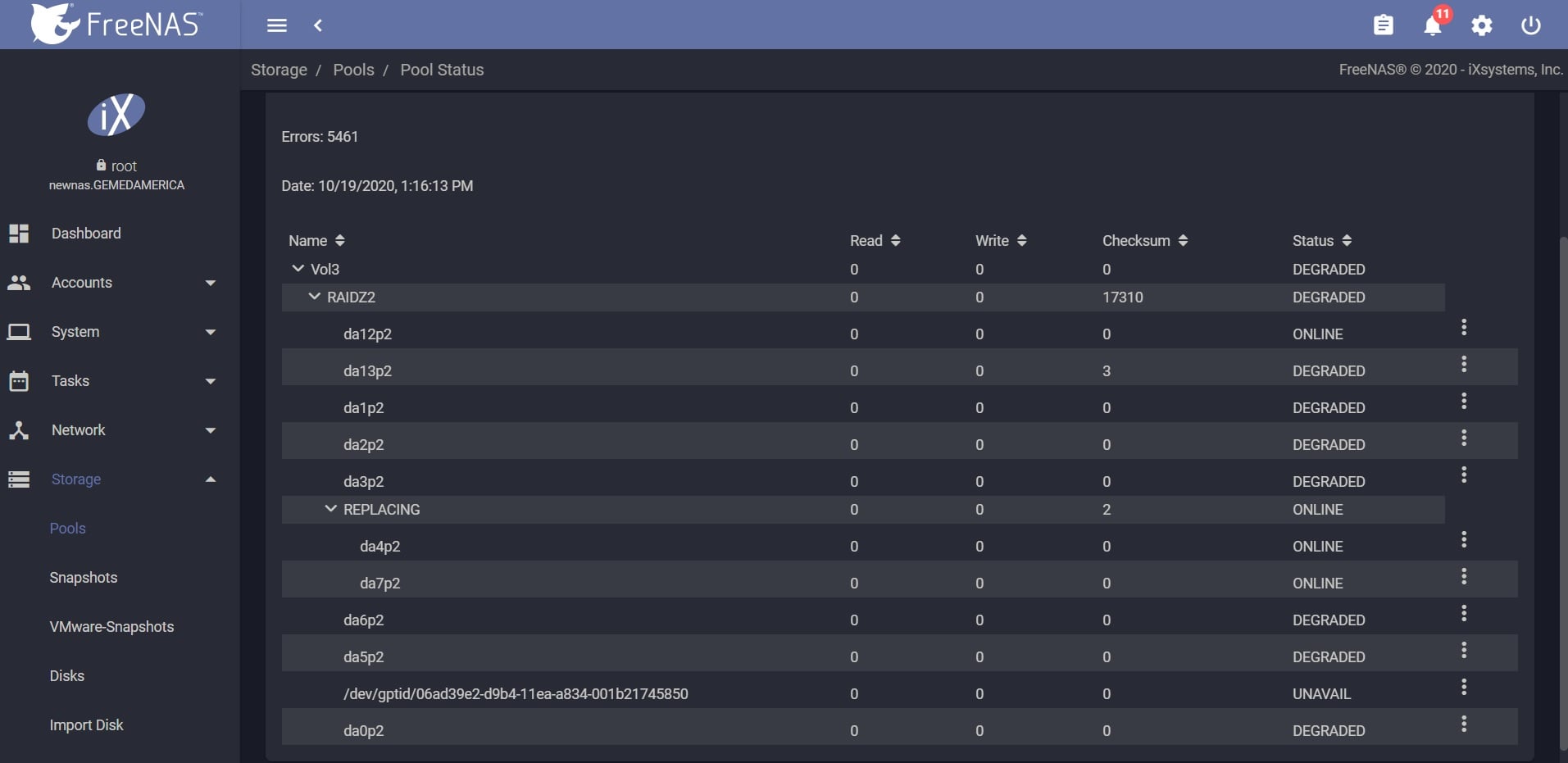
The status screen looks like this. when I try to access the share via windows and it show up as empty. But the capacity and free space is shown as expected if the data was all still there. Very scary, but this is the backup so not so much lost. This was/is a Z2 with 10 x 3TB drives. A couple of the drives were is a chassis that had a flakey power supply, I replaced that and the drives stopped disappearing. Vol4 is solid now but Vol3 is in trouble.
What is the next step to recover? . Please help me with what the next step should be. The totally failed drive (unavailable) first or da0? Thanks for helping. I am happy this is my backup but since recovery is not so clear I want to understand so if I ever lose the a drive with the live data vs my backup.

