Chris Tobey
Contributor
- Joined
- Feb 11, 2014
- Messages
- 114
Hello,
I am having an issue where when I do a zfs send and receive, the receive side accepts all the data, creates the datasets, shows the space as consumed, but I cannot see any files.
Here is what I do:
My two pools use the same drives, and have the same capacity. One is a RAIDZ-1 and one is a RAIDZ-2.
Pool names are SG1 (RAIDZ-1) and SG2 (RAIDZ-2).
~#zfs snapshot -r SG1@backup
~#zfs send -Rv SG1@backup | zfs receive -Fdu SG2
This command appeared to work successfully and copied my 10.8T in about 24 hours.
SG2 is mounted as it should be and appears as /mnt/SG2, but when I navigate to it there are no files. The attached image shows what I see in the FreeNAS GUI.
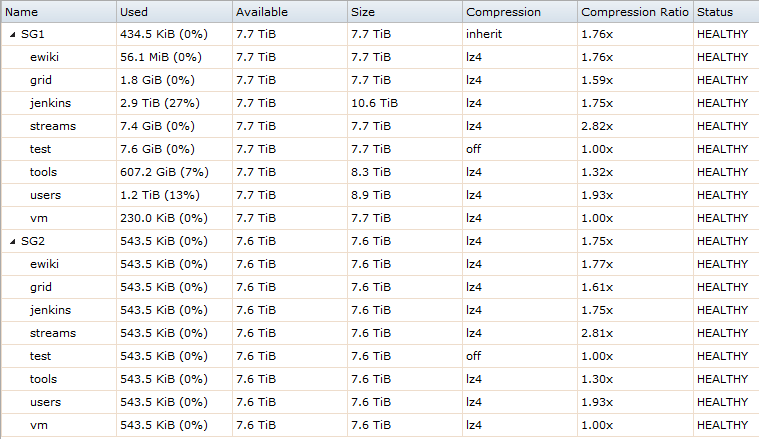
If anyone could shed some light on this it would be greatly appreciated.
For reference, I am on FreeNAS 9.2.1.4.
SG1 pool was originally created on FreeNAS 9.1.1 (I think)
SG2 pool is new and created with FreeNAS 9.2.1.4.
Edit:
SOLUTION: Detach the pool and auto-import it.
I am having an issue where when I do a zfs send and receive, the receive side accepts all the data, creates the datasets, shows the space as consumed, but I cannot see any files.
Here is what I do:
My two pools use the same drives, and have the same capacity. One is a RAIDZ-1 and one is a RAIDZ-2.
Pool names are SG1 (RAIDZ-1) and SG2 (RAIDZ-2).
~#zfs snapshot -r SG1@backup
~#zfs send -Rv SG1@backup | zfs receive -Fdu SG2
This command appeared to work successfully and copied my 10.8T in about 24 hours.
SG2 is mounted as it should be and appears as /mnt/SG2, but when I navigate to it there are no files. The attached image shows what I see in the FreeNAS GUI.
If anyone could shed some light on this it would be greatly appreciated.
For reference, I am on FreeNAS 9.2.1.4.
SG1 pool was originally created on FreeNAS 9.1.1 (I think)
SG2 pool is new and created with FreeNAS 9.2.1.4.
Edit:
SOLUTION: Detach the pool and auto-import it.
Last edited:
