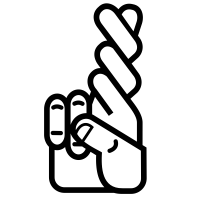Hi,
I would like to copy a folder from my FreeNAS located at /mnt/hd/public/pictures to my USB drive located at the same FreeNAS box at /mnt/usb/public.
Can this be done in Rsync Task and how? I have rsync enabled is there anything else that needs to be turned on?
Thanks in advance.
Dejan
I would like to copy a folder from my FreeNAS located at /mnt/hd/public/pictures to my USB drive located at the same FreeNAS box at /mnt/usb/public.
Can this be done in Rsync Task and how? I have rsync enabled is there anything else that needs to be turned on?
Thanks in advance.
Dejan
Last edited by a moderator: