I am not a "Power User" by any stretch of the imagination and I have been waiting and asking people what happens when they convert but didn't get the answers I was hoping for so after a full back up I decided to jump in.
Disclosure - I don't run Crash Plan in a Virtual Machine, mainly because all the instructions on how to do it seem to start from scratch and don't include a scenario where I am at, i.e. adding a virtual machine after you have data etc. and I do not want to risk losing data! (I know it wouldn't be an issue if done correctly... but I don't plan on going there till this method doesn't work - and it worked...).
According to Crash Plan I have 3.5 TB of data (according to the GUI it is 4TB - rounding I guess) in any event less than the 5 TB cap.
First Question - Does the Old Crashplan work after the conversion
Answer - Yes, at least initially (I didn't wait days to see what would happen). I did the conversion on the web, then I went back in and use the old GUI version 4.8 and told it to do a backup Now. It connected to CrashPlan and uploaded 2 files that I had changed for this test (See very bottom of this post for verification)
Second Question - What happens when you upgrade the software for the GUI. To do this I went and clicked on App Downloads and selected the Windows (64 bit) program.
Answer - At least for version 4.9 connecting to FreeNAS 4.8.3 it connects without issue.
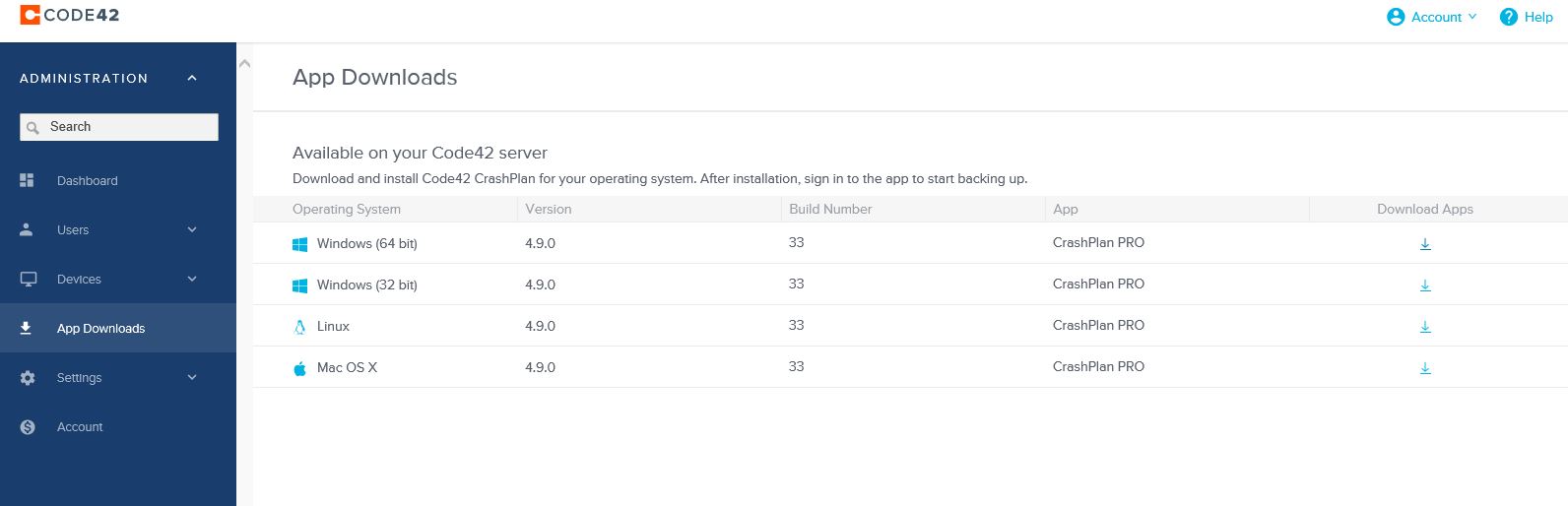
I installed it selecting all the defaults, except when it asked who to make it available for, just Andrew or all users, for this I selected "All Users"
Completed the install and loaded the new GUI (which was now Blue not Green) and it connected to Crashplan on the FreeNAS.
Final Question - If the install on the FreeNAS server worked the same way I was used to doing, i.e. through the shell and manually downloading the program etc.?
Answer - Yes.
To do this I got the address for the Linux file from the App Downloads page and did the following:
Verification
I went back in to the GUI, which connected to the FreeNAS system (success there) and then clicked on the history tab:
As you can see CrashPlanPro is now active (based on version number - I was running 4.8.3 before this update).
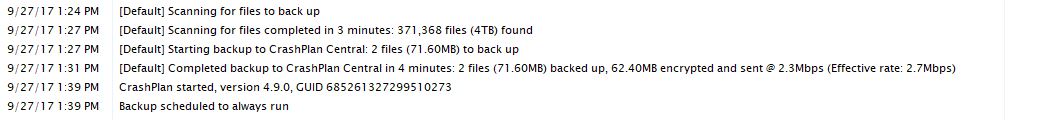
Hope this helps anyone else who is worried about the conversion... :)
Disclosure - I don't run Crash Plan in a Virtual Machine, mainly because all the instructions on how to do it seem to start from scratch and don't include a scenario where I am at, i.e. adding a virtual machine after you have data etc. and I do not want to risk losing data! (I know it wouldn't be an issue if done correctly... but I don't plan on going there till this method doesn't work - and it worked...).
According to Crash Plan I have 3.5 TB of data (according to the GUI it is 4TB - rounding I guess) in any event less than the 5 TB cap.
First Question - Does the Old Crashplan work after the conversion
Answer - Yes, at least initially (I didn't wait days to see what would happen). I did the conversion on the web, then I went back in and use the old GUI version 4.8 and told it to do a backup Now. It connected to CrashPlan and uploaded 2 files that I had changed for this test (See very bottom of this post for verification)
Second Question - What happens when you upgrade the software for the GUI. To do this I went and clicked on App Downloads and selected the Windows (64 bit) program.
Answer - At least for version 4.9 connecting to FreeNAS 4.8.3 it connects without issue.
I installed it selecting all the defaults, except when it asked who to make it available for, just Andrew or all users, for this I selected "All Users"
Completed the install and loaded the new GUI (which was now Blue not Green) and it connected to Crashplan on the FreeNAS.
Final Question - If the install on the FreeNAS server worked the same way I was used to doing, i.e. through the shell and manually downloading the program etc.?
Answer - Yes.
To do this I got the address for the Linux file from the App Downloads page and did the following:
$ cd /usr/pbi/crashplan-amd64/share/crashplan
$ wget --no-check-certificate https://web-lbm-msp.crashplanpro.com/client/installers/CrashPlanPRO_4.9.0_1436674888490_33_Linux.tgz
$ tar -xf CrashPlanPRO_4.9.0_1436674888490_33_Linux.tgz
$ cd crashplan-install
$ cpio -idv < CrashPlanPRO_4.9.0.cpi
$ service crashplan stop
$ cd ..
$ rm -r lib*
$ cp -r crashplan-install/lib* .
$ service crashplan start
$ exitVerification
I went back in to the GUI, which connected to the FreeNAS system (success there) and then clicked on the history tab:
As you can see CrashPlanPro is now active (based on version number - I was running 4.8.3 before this update).
Hope this helps anyone else who is worried about the conversion... :)
Last edited:
