What do these lock symbols next to pools and datasets (in TrueNAS-12.0-U3) exactly mean?

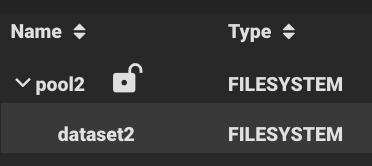
I would assume it refers to the encryption state of the respective pool/dataset.
This can’t be the full truth though as I have set up the above pools/datasets exactly the same (AES-256-GCM, datasets inheriting), yet the lock symbol for dataset2 is missing (as if it was unencrypted).
Another strange thing is that dataset1 seems to be locked according to the icon, yet I am able to access the data inside.
I would assume it refers to the encryption state of the respective pool/dataset.
This can’t be the full truth though as I have set up the above pools/datasets exactly the same (AES-256-GCM, datasets inheriting), yet the lock symbol for dataset2 is missing (as if it was unencrypted).
Another strange thing is that dataset1 seems to be locked according to the icon, yet I am able to access the data inside.
