ThinkingMan
Cadet
- Joined
- Apr 3, 2024
- Messages
- 1
Hi,
At the weekend I decided to use a Cloud Sync task to take a manual backup of all my NAS data to the cloud before I upgrade to TrueNAS SCALE. I don't think backing up my data was strictly necessary for the OS upgrade, but this was just me being paranoid/super cautious. Anyway that's not what this is about.
I created the Cloud Sync task to run on a dataset, that after exclusions, is the total amount of data comprising 619GB.
This is the task:
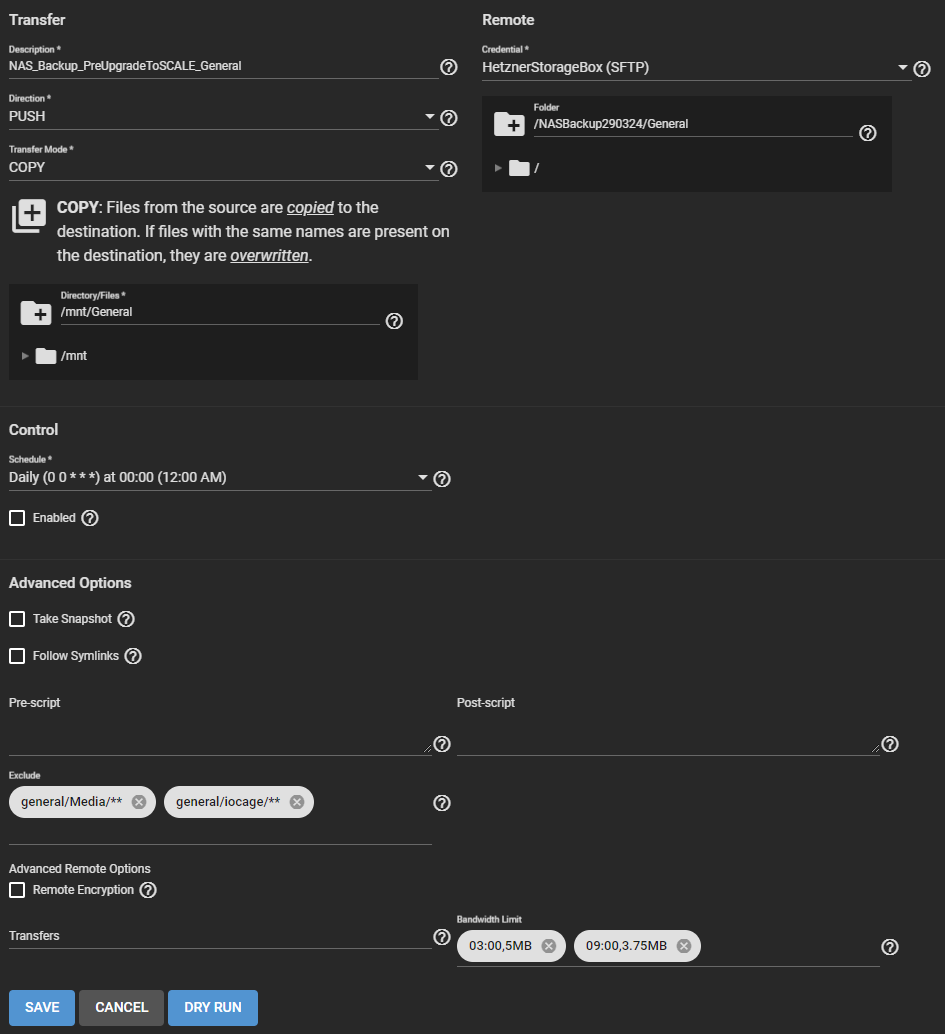
I unticked "schedule" because I just wanted to run this as a one time only upload. I set it to run on the 29th March, and at this point it's been running for 5 days, about 3 days longer than I anticipated.
This is the progress of the task right now (3rd April @ 17.08)
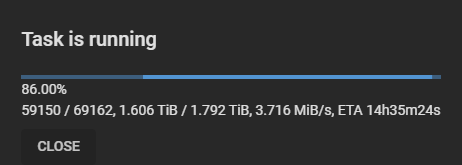
And this was the progress yesterday, 2nd April @ 14.29
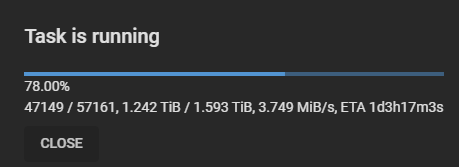
As you can see the task has fabricated 200GB additional data since yesterday. I waited a day to confirm my hypothesis, that the longer the task runs the more data it's uploading, which is funny, considering it has now uploaded over 1TB more data than actually exists.
This is the actual data on disk for this task:
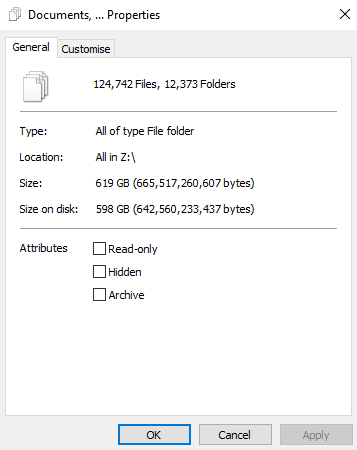
It's only as I write this post that my logic is kicking in, and I am guessing the truth must be that the task is running in an endless loop, because otherwise this is physically impossible.
But if that's true, what is the point of having a PUSH task, isn't this just the same as SYNC at this point, in that it's just constantly making the data the same in both places? Or am I wrong, is something else going with this process?
I must be misunderstanding the way this is supposed to work. Can somebody steer me back on course? What started as (I thought would be) a very simple task that I'd have to wait a few days for is turning into a massive pain in the bum, especially as I have another dataset to backup after this one.
To be clear I am just looking to upload all my NAS data to the cloud, once, with bandwidth restrictions, so that my internet doesn't become unusable for several days.
After the SCALE upgrade I do actually want to setup either continuous or scheduled Sync tasks so my data has a regular cloud backup, but that's not my concern at this moment.
Any help would be greatly appreciated as I am scratching my head over here.
At the weekend I decided to use a Cloud Sync task to take a manual backup of all my NAS data to the cloud before I upgrade to TrueNAS SCALE. I don't think backing up my data was strictly necessary for the OS upgrade, but this was just me being paranoid/super cautious. Anyway that's not what this is about.
I created the Cloud Sync task to run on a dataset, that after exclusions, is the total amount of data comprising 619GB.
This is the task:
I unticked "schedule" because I just wanted to run this as a one time only upload. I set it to run on the 29th March, and at this point it's been running for 5 days, about 3 days longer than I anticipated.
This is the progress of the task right now (3rd April @ 17.08)
And this was the progress yesterday, 2nd April @ 14.29
As you can see the task has fabricated 200GB additional data since yesterday. I waited a day to confirm my hypothesis, that the longer the task runs the more data it's uploading, which is funny, considering it has now uploaded over 1TB more data than actually exists.
This is the actual data on disk for this task:
It's only as I write this post that my logic is kicking in, and I am guessing the truth must be that the task is running in an endless loop, because otherwise this is physically impossible.
But if that's true, what is the point of having a PUSH task, isn't this just the same as SYNC at this point, in that it's just constantly making the data the same in both places? Or am I wrong, is something else going with this process?
I must be misunderstanding the way this is supposed to work. Can somebody steer me back on course? What started as (I thought would be) a very simple task that I'd have to wait a few days for is turning into a massive pain in the bum, especially as I have another dataset to backup after this one.
To be clear I am just looking to upload all my NAS data to the cloud, once, with bandwidth restrictions, so that my internet doesn't become unusable for several days.
After the SCALE upgrade I do actually want to setup either continuous or scheduled Sync tasks so my data has a regular cloud backup, but that's not my concern at this moment.
Any help would be greatly appreciated as I am scratching my head over here.
