I've been doing some SLOG testing recently (trying to find a configuration I can settle in with) and realized how much I like inclusion of a label, ex. -l Opt1log1 below (Optane #1, Log #1 in case you are wondering, multiple in system), when creating partitions. I've always disliked the long gptids because they are difficult to remember (kidding), but it would make commands like iostat easier to read (see example where the writes are "pushed" over). Other "benefits" too this one was just at hand ...
It is easy enough to create the pool I use via CLI, although in absence of thinking of this question would ultimately create via GUI, but is there a way to create a pool using labels instead? If so, how would one go about doing so, and which specific flags should be used? Any downside to do to this?
Also, when done testing I'll be creating an encrypted pool, so if you are kind enough to provide guidance on this, I would love it if you could inform me how to make adjustments for that.
Example of -l flag
Command to creat pool I use, would need edit for encryption (how?)
Annoying shift due to long gptid / example of gpt labels in use
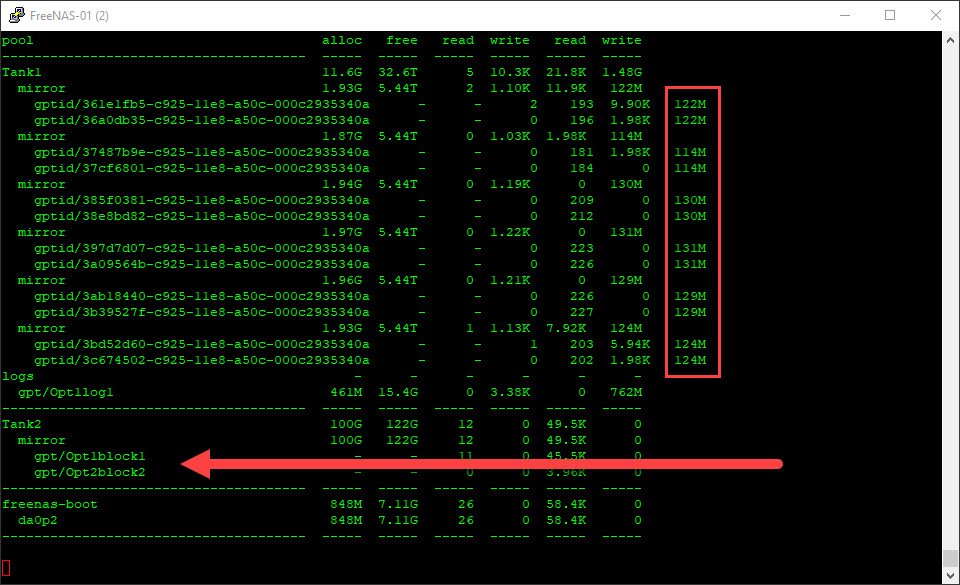
It is easy enough to create the pool I use via CLI, although in absence of thinking of this question would ultimately create via GUI, but is there a way to create a pool using labels instead? If so, how would one go about doing so, and which specific flags should be used? Any downside to do to this?
Also, when done testing I'll be creating an encrypted pool, so if you are kind enough to provide guidance on this, I would love it if you could inform me how to make adjustments for that.
Example of -l flag
gpart create -s gpt nvd0
gpart add -t freebsd-zfs -a 1m -l Opt1log1 -s 16G nvd0
gpart add -t freebsd-zfs -a 1m -l Opt1block1 nvd0
Command to creat pool I use, would need edit for encryption (how?)
zpool create Tank1 raidz2 /dev/da1 /dev/da2 /dev/da3 /dev/da4 /dev/da5 /dev/da6 raidz2 /dev/da7 /dev/da8 /dev/da9 /dev/da10 /dev/da11 /dev/da12Annoying shift due to long gptid / example of gpt labels in use




