BigDave
FreeNAS Enthusiast
- Joined
- Oct 6, 2013
- Messages
- 2,479
My FreeNAS box is my backup and I'm going to make some changes to the pool.
Currently my two pools look like this.
My plan is to copy the data from "plumber" to "tanktest", verify the copy
of all the files is complete and use the original drives (as mirrors) to
expand the new pool and end up with six mirrored pairs (6-3TB and 6-4TB)
Please tell me if this move is stupid or my head is in that dark place...
Eventually I will replace the 3TB drives (one at a time) with 4TB and that
will be the end of it.
Having never used snapshots and replication before now, I'm needing some
verification that there is a proper amount of space to get this done. Anyone?
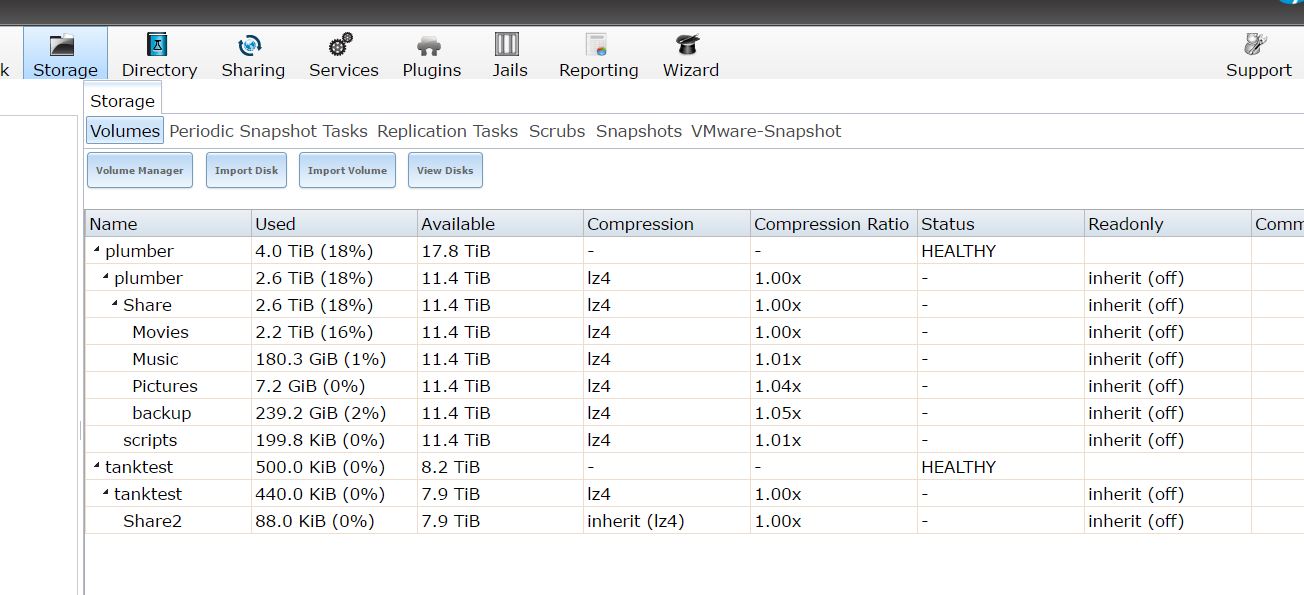
Currently my two pools look like this.
Code:
[root@freenas] ~# zpool status pool: plumber state: ONLINE scan: scrub repaired 0 in 2h14m with 0 errors on Fri Jun 2 03:15:53 2017 config: NAME STATE READ WRITE CKSUM plumber ONLINE 0 0 0 raidz2-0 ONLINE 0 0 0 gptid/9562a750-c341-11e6-a20a-90e2ba0045fc ONLINE 0 0 0 gptid/c0a640f6-c3df-11e6-9356-90e2ba0045fc ONLINE 0 0 0 gptid/18ed8eb6-f573-11e6-96fa-90e2ba0045fc ONLINE 0 0 0 gptid/91cb5f7c-32a1-11e6-a5d4-90e2ba0045fc ONLINE 0 0 0 gptid/1dc335b1-f551-11e6-acda-90e2ba0045fc ONLINE 0 0 0 gptid/f7acbdd0-f5ab-11e6-9ee6-90e2ba0045fc ONLINE 0 0 0 errors: No known data errors pool: tanktest state: ONLINE scan: scrub repaired 0 in 0h0m with 0 errors on Fri Jun 2 16:15:35 2017 config: NAME STATE READ WRITE CKSUM tanktest ONLINE 0 0 0 mirror-0 ONLINE 0 0 0 gptid/d290bfd2-47d7-11e7-b000-90e2ba0045fc ONLINE 0 0 0 gptid/d362dd3e-47d7-11e7-b000-90e2ba0045fc ONLINE 0 0 0 mirror-1 ONLINE 0 0 0 gptid/f5671fee-47d7-11e7-b000-90e2ba0045fc ONLINE 0 0 0 gptid/f69e4473-47d7-11e7-b000-90e2ba0045fc ONLINE 0 0 0 mirror-2 ONLINE 0 0 0 gptid/110bd9f8-47d8-11e7-b000-90e2ba0045fc ONLINE 0 0 0 gptid/12354a67-47d8-11e7-b000-90e2ba0045fc ONLINE 0 0 0 errors: No known data errors
My plan is to copy the data from "plumber" to "tanktest", verify the copy
of all the files is complete and use the original drives (as mirrors) to
expand the new pool and end up with six mirrored pairs (6-3TB and 6-4TB)
Please tell me if this move is stupid or my head is in that dark place...
Eventually I will replace the 3TB drives (one at a time) with 4TB and that
will be the end of it.
Having never used snapshots and replication before now, I'm needing some
verification that there is a proper amount of space to get this done. Anyone?

