ChaosUK
Dabbler
- Joined
- Sep 3, 2016
- Messages
- 32
I'm doing advanced things that i read in other topics
https://forums.freenas.org/index.ph...-disk-sorry-but-i-can't-get-it-to-work.57516/
i'm good with computers but not with linux :)
thats how the jail is set right now ... before source was set to "Media"
but it still doesn't solve the problem that i can't access my windows share from every computer unless i login as root
https://forums.freenas.org/index.ph...-disk-sorry-but-i-can't-get-it-to-work.57516/
i'm good with computers but not with linux :)
thats how the jail is set right now ... before source was set to "Media"
thats basicaly what i've done ...In your case, I'm 99% sure this is a simple permission issue, but we first need to figure out what permissions we need to change so we can correct the issue. The fact that your experiment came to the same conclusion makes me pretty confident here. So you know what our steps are: 1. figure out what dataset you are connecting to Transmission and what the mountpoint within the Transmission jail are, 2. determine the transmission user UID, 3. make sure the transmission user (with the same UID) is created in FreeNAS, 4. make the dataset used within Transmission owned by that UID. It's also probably a good idea to create a temporary folder for in-progress downloads, and have Transmission move the downloaded files only when completed.
but it still doesn't solve the problem that i can't access my windows share from every computer unless i login as root