BDMcGrew
Dabbler
- Joined
- Sep 22, 2015
- Messages
- 49
Good morning,
I screwed up my system and had to boot of my mirrored boot drive. System came right back up; so thank you to all of you who put so much time into making sure things like this work!
I'm now booted of /dev/ada1 and have detached /dev/ada0 from the mirror. zpool status says everything is good so I'm trying to recreate the mirror and having a problem doing so. I've zeroed the disk with dd, destroyed the partition with gpart and even pulled the drive into another box to test and wipe there but still, can't add to the mirror.
Please see attached and hopefully someone can point me off in the right direction!
Thanks in advance,
-brian
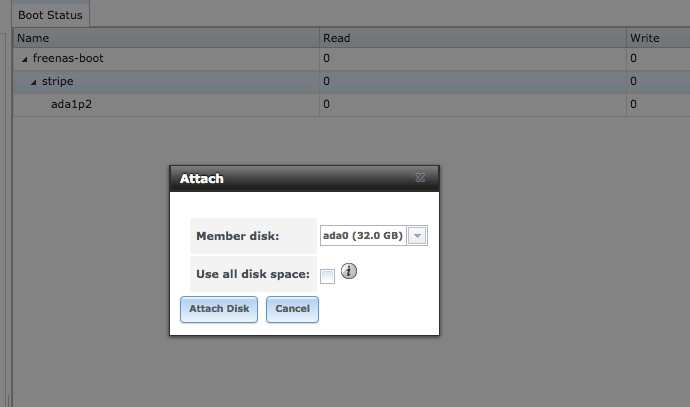
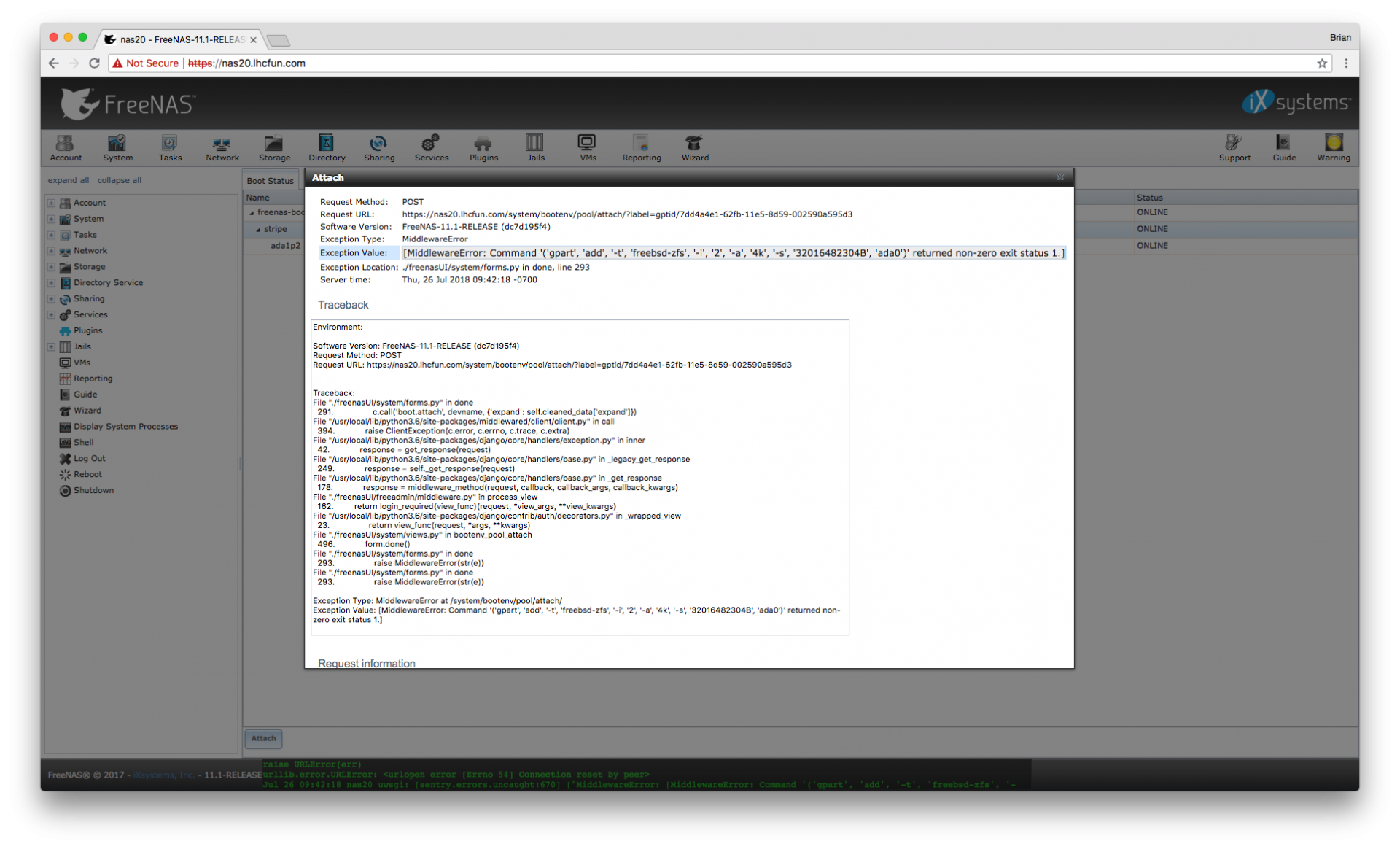
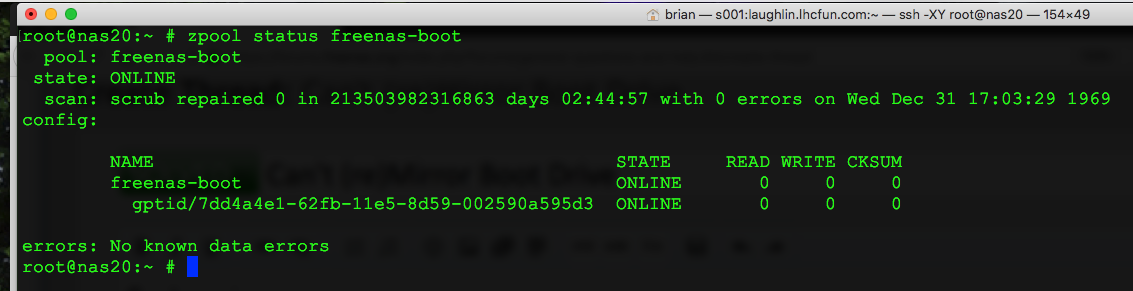
I screwed up my system and had to boot of my mirrored boot drive. System came right back up; so thank you to all of you who put so much time into making sure things like this work!
I'm now booted of /dev/ada1 and have detached /dev/ada0 from the mirror. zpool status says everything is good so I'm trying to recreate the mirror and having a problem doing so. I've zeroed the disk with dd, destroyed the partition with gpart and even pulled the drive into another box to test and wipe there but still, can't add to the mirror.
Please see attached and hopefully someone can point me off in the right direction!
Thanks in advance,
-brian
