I have created a NFS share but can't mount it on Linux. Well I can mount it but the user and group gets weird numbers.
Also when I go in to that folder and make a list. I get thiss error,
I have searched this forum and tried all different of settings, but can't get it to work.
My settings for the moment are like this,
Storage > Pools
Dataset with ACL Mode Passthrough.
Permissions
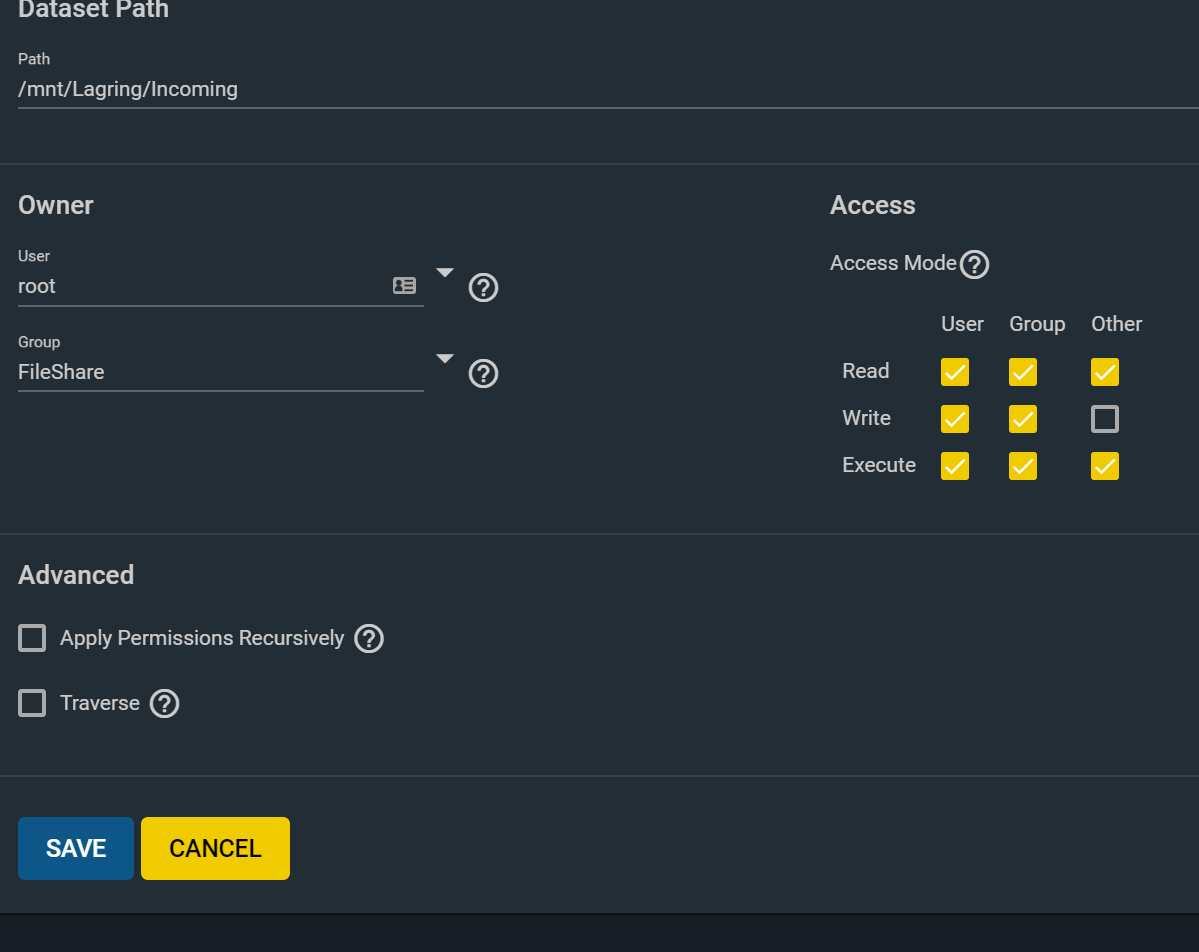
Sharing > Unix Shares (NFS)
The mount on the Linux server is like this,
Groups
I'm using the FileShare Group which have the same gid on both the FreeNAS and Linux machine.
I'm can't figure out what it is. So need some help. :)
Thanks.
//Noiden
drwxrwx--- 4 921 921 4 Feb 20 20:42 Incoming/Also when I go in to that folder and make a list. I get thiss error,
ls: reading directory '.': Input/output errorI have searched this forum and tried all different of settings, but can't get it to work.
My settings for the moment are like this,
Storage > Pools
Dataset with ACL Mode Passthrough.
Permissions
Sharing > Unix Shares (NFS)
- All dirs and Quiet is enabled.
- Authorized Networks is my whole subnet. 192.168.1.0/24
- Mapall User: root
- Mapall Group: FileShare
The mount on the Linux server is like this,
fileserver.home:/mnt/Storage/Files/Incoming on /mnt/Incoming type nfs4 (rw,relatime,vers=4.1,rsize=131072,wsize=131072,namlen=255,hard,proto=tcp,timeo=600,retrans=2,sec=sys,clientaddr=192.168.1.26,local_lock=none,addr=192.168.1.25)Groups
I'm using the FileShare Group which have the same gid on both the FreeNAS and Linux machine.
I'm can't figure out what it is. So need some help. :)
Thanks.
//Noiden
