takkischitt
Explorer
- Joined
- Jan 20, 2014
- Messages
- 70
Hi
I had a FreeNAS setup which was working how I wanted. I could change permissions on certain folders/files allowing read only, etc etc. However, one of the drives failed and I had to replace it and set the system up again using a config backup and data backup of the system prior to the HDD failure. The problem is now I can't seem to set the permissions (I log in to the system using WinSCP). When I click on a folder to change it and it's files permissions, I get the following error...
'Cannot change properties of file 'blah blah blah blah'
'Operation not permitted'
I'm thinking this must be a user setup issue or something, but should it not have restored the setup I had previously from the backup config?
I had a FreeNAS setup which was working how I wanted. I could change permissions on certain folders/files allowing read only, etc etc. However, one of the drives failed and I had to replace it and set the system up again using a config backup and data backup of the system prior to the HDD failure. The problem is now I can't seem to set the permissions (I log in to the system using WinSCP). When I click on a folder to change it and it's files permissions, I get the following error...
'Cannot change properties of file 'blah blah blah blah'
'Operation not permitted'
I'm thinking this must be a user setup issue or something, but should it not have restored the setup I had previously from the backup config?