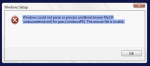ryanhunt
Dabbler
- Joined
- Aug 8, 2015
- Messages
- 33
So I finally managed to remove Corral from my system and installed a fresh copy of FreeNAS 11 (Stable).
I was able to create an Ubuntu server VM within the GUI, however I cannot get a Windows VM to boot from the CD. I've tried various OS versions (Server 2008, 2012, 2016) and they either don't boot at all, crash after the Windows logo appears (and disconnects me) or simply gets stuck on the blue Windows icon (Server 2016 Essentials).
I'm running a HP N54L.
What can I do to diagnose the problem?
I was able to create an Ubuntu server VM within the GUI, however I cannot get a Windows VM to boot from the CD. I've tried various OS versions (Server 2008, 2012, 2016) and they either don't boot at all, crash after the Windows logo appears (and disconnects me) or simply gets stuck on the blue Windows icon (Server 2016 Essentials).
I'm running a HP N54L.
What can I do to diagnose the problem?