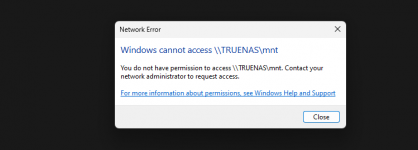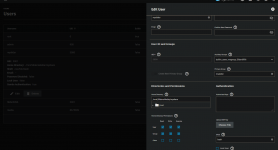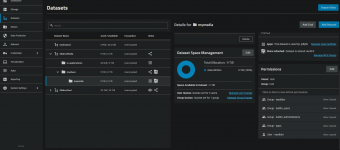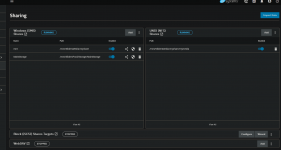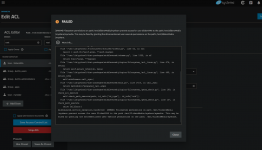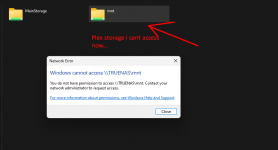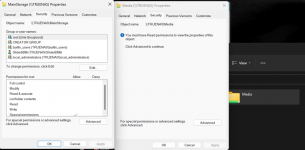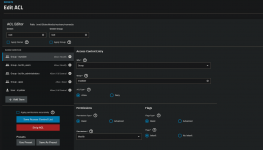I'll do my best to explain everything but first note is im very new to Truenas in the sense im just a basic user that set it up just for storage backup and a Plex storage and nothing fancy or know anything fancy, i watched several videos months ago and set it up all pretty smooth and switched from core to scale and had to reinstall as was having permission issues but i got all that straight and was running smooth for months untill now and so confused what happened.
So the issue simply put is i no longer can access my Plex share in windows and im just slightly freaking cause thats all my movies and tv shows and i havent did a backup of those in a few months on a external i run as the drive for the media is just 1 drive with no backup except the one i run manually to external. What started it all was i went to add my smb drives to laptop finally and noticed i couldnt add the Plex one so i tried the storage one and it worked fine so i was like eh ill just remove from other pc first and readd and see what happens and again storage worked but then i couldnt get the plex media one back at all which made me change password which well here we are, storage works but media one dont so any help would be appreciated.
Anyway my main share is fine and i can go into "Map Network Drive" and add my main storage share just fine but when i try the one for Plex it just will not work and i thought maybe i had passwords wrong so i changed passowords for the users and again i was able to access my main storage share just fine in windows using map network drive but the media one just will not work so idk what to do at this point.
Can provide more info and screenshots if needed, i just snipped what i thought might help some and will be home all day for awhile so will be fast to reply as i would like to get this resolved before i go to bed tonight so not worrying i screwed it all up some how.
Also in the last pic i tried adding my user to the Plex media one that is used for my storage but i get the error showin in pic and i just added pic showing the folder shows up fine in windows but i just cant open it no more for some reason and get the message u see, so maybe its a easy fix i just dont know what the fix is or how to do it as never had this happen before so im sure its a permission issue obviously from message but idk how to remedy it.
Last pic kinda i think shows the problem but idk how to fix that in truenas, i assume its in the ACL area adding users but i briefly tried that and got the error u see in one of the pics where it says Failed in yellow.
Says Media now instead of MNT as i changed it.
So the issue simply put is i no longer can access my Plex share in windows and im just slightly freaking cause thats all my movies and tv shows and i havent did a backup of those in a few months on a external i run as the drive for the media is just 1 drive with no backup except the one i run manually to external. What started it all was i went to add my smb drives to laptop finally and noticed i couldnt add the Plex one so i tried the storage one and it worked fine so i was like eh ill just remove from other pc first and readd and see what happens and again storage worked but then i couldnt get the plex media one back at all which made me change password which well here we are, storage works but media one dont so any help would be appreciated.
Anyway my main share is fine and i can go into "Map Network Drive" and add my main storage share just fine but when i try the one for Plex it just will not work and i thought maybe i had passwords wrong so i changed passowords for the users and again i was able to access my main storage share just fine in windows using map network drive but the media one just will not work so idk what to do at this point.
Can provide more info and screenshots if needed, i just snipped what i thought might help some and will be home all day for awhile so will be fast to reply as i would like to get this resolved before i go to bed tonight so not worrying i screwed it all up some how.
Also in the last pic i tried adding my user to the Plex media one that is used for my storage but i get the error showin in pic and i just added pic showing the folder shows up fine in windows but i just cant open it no more for some reason and get the message u see, so maybe its a easy fix i just dont know what the fix is or how to do it as never had this happen before so im sure its a permission issue obviously from message but idk how to remedy it.
Last pic kinda i think shows the problem but idk how to fix that in truenas, i assume its in the ACL area adding users but i briefly tried that and got the error u see in one of the pics where it says Failed in yellow.
Says Media now instead of MNT as i changed it.
Attachments
Last edited: