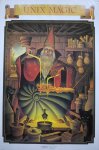I built and configured a FreeNAS box a few years ago. Wanting to future-proof the NAS a bit, I used a Xeon SoC board with 128GB ECC RAM and (4) 6TB WD Gold drives, all packed into a Silverstone NAS case. Time went by and space started running low so 4 more 6TB drives were added along with an hba card in the only PCIe slot for the last 4 drives. About 8 months ago I started experiencing my first issues. A drive from the ZFS RAID 1+0 container went down. Since they are supposed to have a million hour MTF I thought it was unusual but passed it off as bad luck. Then another drive died. And another. And another. Thus far I have managed to replace broken drives before experiencing any critical failures, but after a close call I purchased a bunch of cold storage drives and backed up my files as a "just in case" move. I've been looking for a solution to both my storage space and stability issues.
Basically, I think the drive problem is related to heat issues. Although the case does have 8 hot-swap bays, I don't think the small fans in the case are powerful enough to provide good air flow. Cleaning the filters regularly helps, but even doing that I get the occasional heat warning from (and only from) the drives. To resolve both issues I purchased an external JBOD enclosure that has 12 hot-swap bays with 4 large fans that provide good air flow. The enclosure uses 3 SFF-8088 mini-SAS (at 24Gb/s per connection) interfaces. Problem is, the only slot is hosting that internal only hba controller card. I found an LSI00276 SAS 9201-16e hba card that has 4 SFF-8088 connectors to replace my old hba card, but I'm not certain of what the recommended procedure would be:
1. Replace the old hba with the new one, consider the old ZFS container lost, move all the drives into the enclosure, create a new ZFS container, and restore my files from cold storage. This is my fallback plan, but I don't love it because of how long it could take and the potential for little issues to crop up.
2. Replace the current hba card with the new one and move all of the drives to the external enclosure, then connect the enclosure to the new card. Hope and pray that the old drives and ZFS container will be auto-magically recognized through the new adapter.
3. Something better than the first two options. Maybe some internal SATA to SFF-8088 conversion cable (if such a thing exists) and 2 new 12TB drives in the enclosure that I could create a new ZFS container on and copy the contents of the old container over to?
If anyone has a suggestion I would be grateful for the advice. Thanks!
Basically, I think the drive problem is related to heat issues. Although the case does have 8 hot-swap bays, I don't think the small fans in the case are powerful enough to provide good air flow. Cleaning the filters regularly helps, but even doing that I get the occasional heat warning from (and only from) the drives. To resolve both issues I purchased an external JBOD enclosure that has 12 hot-swap bays with 4 large fans that provide good air flow. The enclosure uses 3 SFF-8088 mini-SAS (at 24Gb/s per connection) interfaces. Problem is, the only slot is hosting that internal only hba controller card. I found an LSI00276 SAS 9201-16e hba card that has 4 SFF-8088 connectors to replace my old hba card, but I'm not certain of what the recommended procedure would be:
1. Replace the old hba with the new one, consider the old ZFS container lost, move all the drives into the enclosure, create a new ZFS container, and restore my files from cold storage. This is my fallback plan, but I don't love it because of how long it could take and the potential for little issues to crop up.
2. Replace the current hba card with the new one and move all of the drives to the external enclosure, then connect the enclosure to the new card. Hope and pray that the old drives and ZFS container will be auto-magically recognized through the new adapter.
3. Something better than the first two options. Maybe some internal SATA to SFF-8088 conversion cable (if such a thing exists) and 2 new 12TB drives in the enclosure that I could create a new ZFS container on and copy the contents of the old container over to?
If anyone has a suggestion I would be grateful for the advice. Thanks!