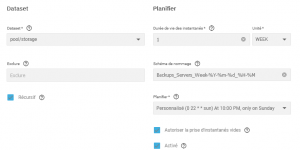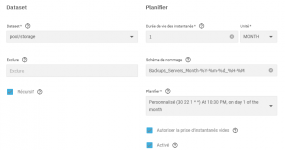Hello,
I am running TrueNAS SCALE 23.10.0.1, and I use Snapshots with one weekend and one month retentions.
Although it is well defined:
Retention: Will be automatically destroyed at 2023-12-10 22:00:00 by the periodic snapshot task.

Absolutely nothing happens, I have to intervene manually each time to delete this Snapshot.
It seems this problem is general, as I have this on several installations including local.
Do you have the same problem on your side ?
THANKS !
I am running TrueNAS SCALE 23.10.0.1, and I use Snapshots with one weekend and one month retentions.
Although it is well defined:
Retention: Will be automatically destroyed at 2023-12-10 22:00:00 by the periodic snapshot task.
Absolutely nothing happens, I have to intervene manually each time to delete this Snapshot.
It seems this problem is general, as I have this on several installations including local.
Do you have the same problem on your side ?
THANKS !