senior_hombre
Explorer
- Joined
- Feb 11, 2012
- Messages
- 51
Hi,
as i tried to switch on my NAS today i noticed that was not able the freeNAS interface using my browser, so i plugged a montor on and noticed that it got stuck in e loop of showing strange (error) message containing:
ATA_IDENTIFY and CAM status: Command timeout.
I do not know what this means or what this is related to (i guess it is hard disc related) but i made a picture will my cell phone (i do not now how to access the log any other way) i hope someone can give me a hand here:
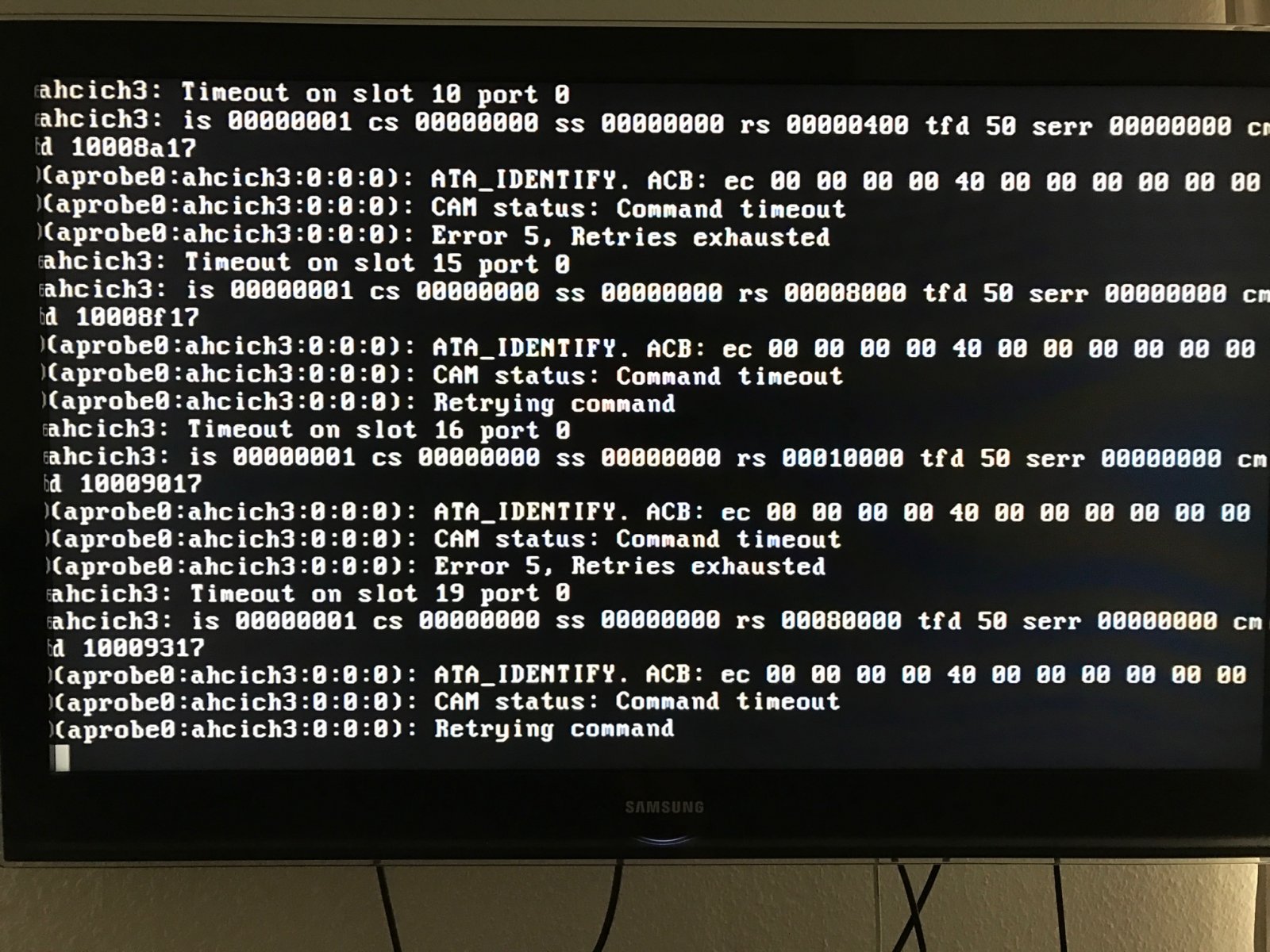
my hardware specs are:
Mainboard: ASRock C2750D4I
6 hard discs (encrypted)
freeNAS 9.10 stable installed
edit: it also seems that only 4 of the 6 hard discs are listed in the BIOS menu
as i tried to switch on my NAS today i noticed that was not able the freeNAS interface using my browser, so i plugged a montor on and noticed that it got stuck in e loop of showing strange (error) message containing:
ATA_IDENTIFY and CAM status: Command timeout.
I do not know what this means or what this is related to (i guess it is hard disc related) but i made a picture will my cell phone (i do not now how to access the log any other way) i hope someone can give me a hand here:
my hardware specs are:
Mainboard: ASRock C2750D4I
6 hard discs (encrypted)
freeNAS 9.10 stable installed
edit: it also seems that only 4 of the 6 hard discs are listed in the BIOS menu
Last edited:
