Sawtaytoes
Patron
- Joined
- Jul 9, 2022
- Messages
- 221
I installed a new NIC, had some IP issues, and my containers weren't coming up, so I restarted the server.
Version: TrueNAS-SCALE-22.12.3.2
This is what I see now (no apps installed?):
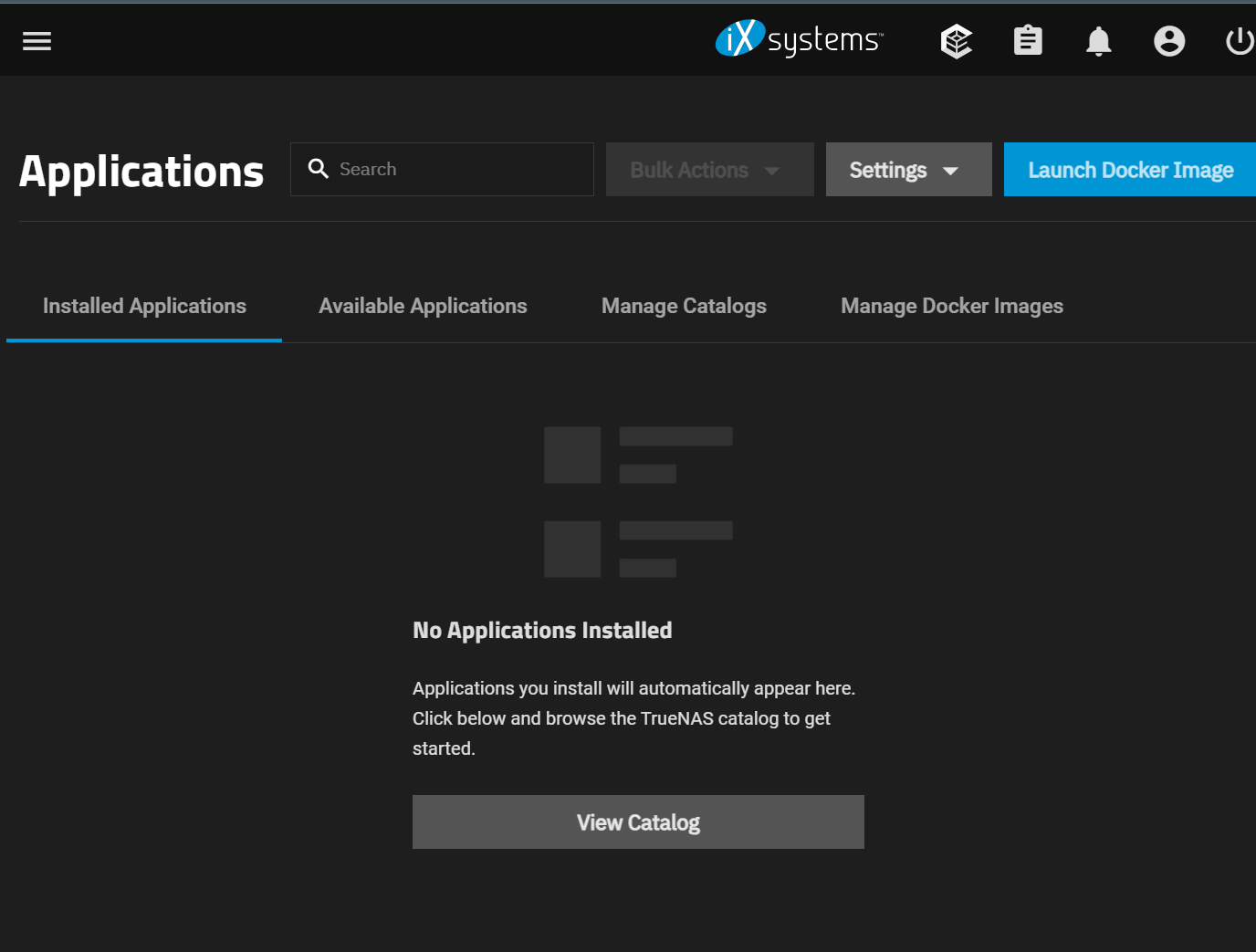
The TrueNAS-Apps zpool is still there with no issues:
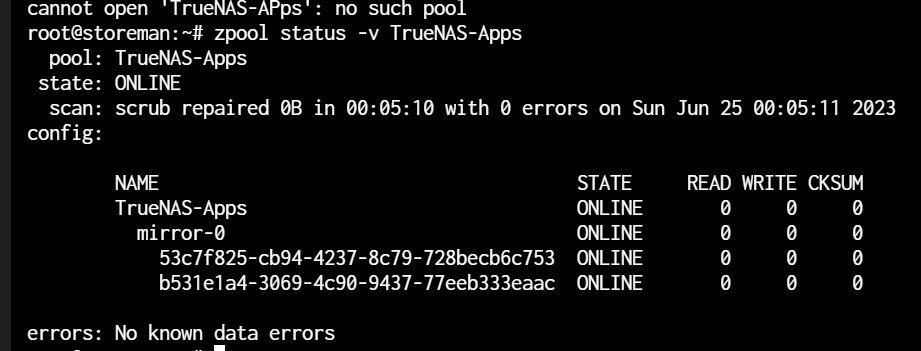
It's even set correctly as the Application Pool:
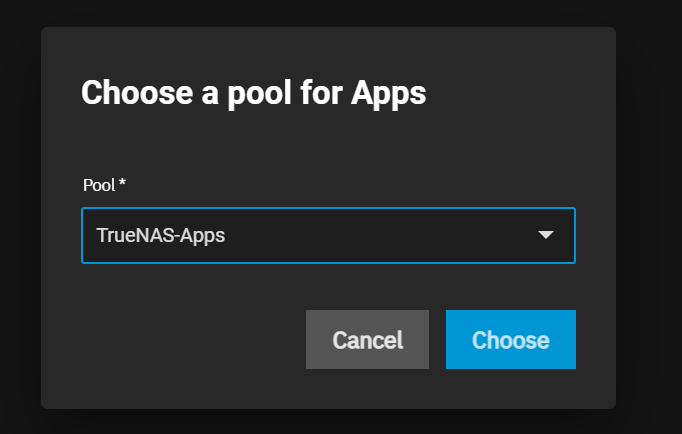
What do I do to fix this? I really want these apps back fast! I do take snapshots of the datasets, so hopefully I have backups or even better, hopefully they're still on-disk.
Version: TrueNAS-SCALE-22.12.3.2
This is what I see now (no apps installed?):
The TrueNAS-Apps zpool is still there with no issues:
It's even set correctly as the Application Pool:
What do I do to fix this? I really want these apps back fast! I do take snapshots of the datasets, so hopefully I have backups or even better, hopefully they're still on-disk.
