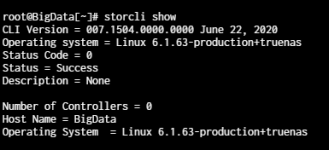Hello folks,
recently I updated my scale angelfish server to cobia. After the update all pools where missing in the GUI. I cant detect any disks at all. I think the HBA is not recognized anymore. What to do? How can i check if the HBA is missing? I already tried restarted couple of times and tried to export/import the pools again ofer CLI but the CLI says there are no pools at all. I cant find any disks...
Please Help me, there are over 100 TB videofiles on the pools.
Adaptec ASR 71605 1GB - HBA
TrueNAS-SCALE-23.10.1.3
bevore the Update I was on angelfish and it worked just fine for over two years...
recently I updated my scale angelfish server to cobia. After the update all pools where missing in the GUI. I cant detect any disks at all. I think the HBA is not recognized anymore. What to do? How can i check if the HBA is missing? I already tried restarted couple of times and tried to export/import the pools again ofer CLI but the CLI says there are no pools at all. I cant find any disks...
Please Help me, there are over 100 TB videofiles on the pools.
Adaptec ASR 71605 1GB - HBA
TrueNAS-SCALE-23.10.1.3
bevore the Update I was on angelfish and it worked just fine for over two years...
Attachments
Last edited: