Sivivatu
Dabbler
- Joined
- Jan 7, 2019
- Messages
- 19
I'm trying to set-up a docker environment with a shared nfs store from my freenas server. I'm trying to follow the instructions in the docs but am failing to get the nfs host seen in the Rancher Server. The part im most confused about is the final line in the FreeNAS docs to
but where is that supposed to be added? is that in the freenas or the rancher image? but in the rancher image you don't (afaik) run the mount process like that, it is included in the docker compose but where does it get added in the docker compose/volume options?
I have installed the rancher nfs driver (image: rancher/storage-nfs:v0.9.1) but it never seems to successfully start.
In FreeNAS I have setup the nfs server as below:
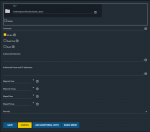
I'm completely lost as to how to get the nfs host working so it can be used for persistent storage and any help would be greatly appreciated.
Add :nocopy to the end of the pool to be mounted: mount -t nfs pool:[I]/mnt/pool1[/I]:nocopy [I]~nfsmounts/pool1_mount[/I]but where is that supposed to be added? is that in the freenas or the rancher image? but in the rancher image you don't (afaik) run the mount process like that, it is included in the docker compose but where does it get added in the docker compose/volume options?
I have installed the rancher nfs driver (image: rancher/storage-nfs:v0.9.1) but it never seems to successfully start.
In FreeNAS I have setup the nfs server as below:
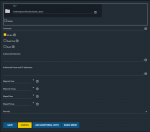
I'm completely lost as to how to get the nfs host working so it can be used for persistent storage and any help would be greatly appreciated.
