FreshSmith
Cadet
- Joined
- Jul 20, 2016
- Messages
- 4
I am having a problem in getting FreeNas version higher then 9.2.1.9 to install. I get the grub2 splash screen and afterwards the system hangs with ACPI BIOS error 8bug): A valid RSDP was not found ... see attached screenshot. The server I try to update is an IBM X3560 M3 with two 6 core Xeon processors. The system has the latest UEFI BIOS installed. I already tried to disable the C2 and C3 ACPI parameters for the processor and turn off hyper threading. I turned off a CPU and let it run with one core ... no chnages.
I deactivated ACPIvia grub editing which leads to a boot until I get an event timer error.
As I said the system is running fine with X64 installation of Freenas 9.2.1.9 using the old grub version 1.
Has anybody an idea how to fix this isssue?
The old version is running fine, but I have integrated an Intel 10GBe adapter which should bring much more performance. The adapter is recognized correctly, but the perfomance is 100kb/second ... i assume this has something to do with the Intel driver embedded on the old FreeNas version.
I would be glad if someone gives me a helping hand on that.
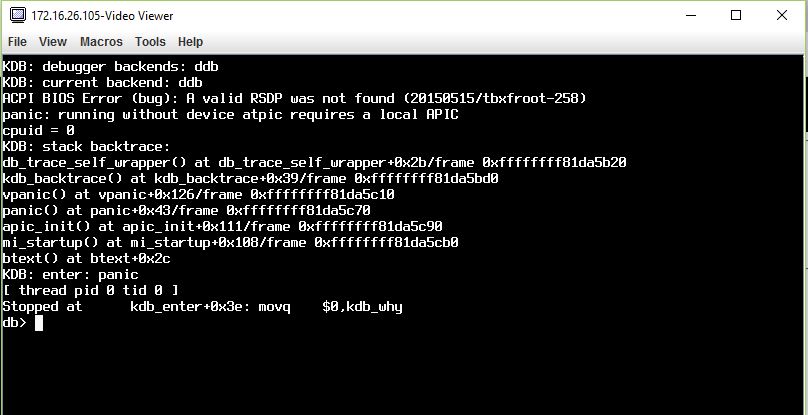
I deactivated ACPIvia grub editing which leads to a boot until I get an event timer error.
As I said the system is running fine with X64 installation of Freenas 9.2.1.9 using the old grub version 1.
Has anybody an idea how to fix this isssue?
The old version is running fine, but I have integrated an Intel 10GBe adapter which should bring much more performance. The adapter is recognized correctly, but the perfomance is 100kb/second ... i assume this has something to do with the Intel driver embedded on the old FreeNas version.
I would be glad if someone gives me a helping hand on that.
