Greetings
I followed the following tutorial :

 www.youtube.com
www.youtube.com
The commands used to define permissions in this tutorial :
chmod 770 <pool>
I was able to access the share without issues until i got an access denied in windows
i tried to play around with permissions but ended up loosing access to see the owner
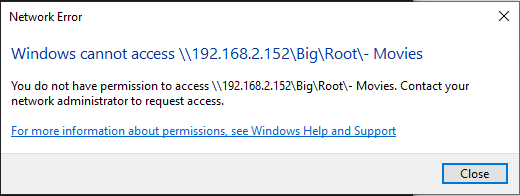
Im able to see the content :
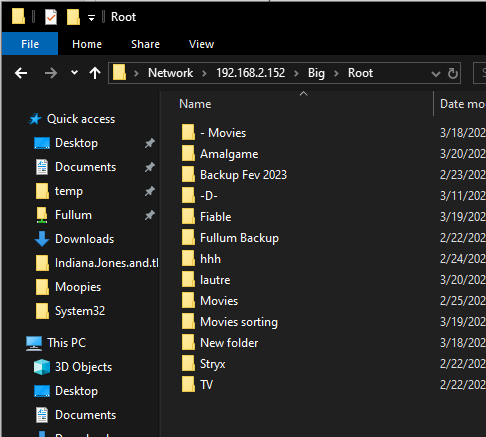
But cannot go farther & here are the permissions in windows :
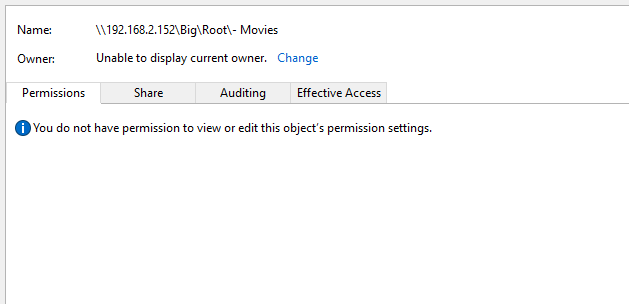
I tried creating a new user but still get the same error
Im not familiar with samba shares permissions command lines
is there a way to reset all the permissions?
I just want to be able to access the data so i can back it up
thank you
I followed the following tutorial :

TrueNAS CORE 12.0 Install Tutorial
This video tutorial should be all you need to get your first install of TrueNAS Core up and running. I'll take you through creating a USB Install disk, Insta...
The commands used to define permissions in this tutorial :
chmod 770 <pool>
I was able to access the share without issues until i got an access denied in windows
i tried to play around with permissions but ended up loosing access to see the owner
Im able to see the content :
But cannot go farther & here are the permissions in windows :
I tried creating a new user but still get the same error
Im not familiar with samba shares permissions command lines
is there a way to reset all the permissions?
I just want to be able to access the data so i can back it up
thank you
