Shane_O
Cadet
- Joined
- Jul 25, 2019
- Messages
- 5
Hi iX Community,
Excited to be here as I've just completed my first FreeNAS build.
The issue: When transferring files from my old external hard drives to the new build, experiencing crawling file transfer speeds. The current external hard drive is USB 3.1. Files in this folder are primarily photos and videos.
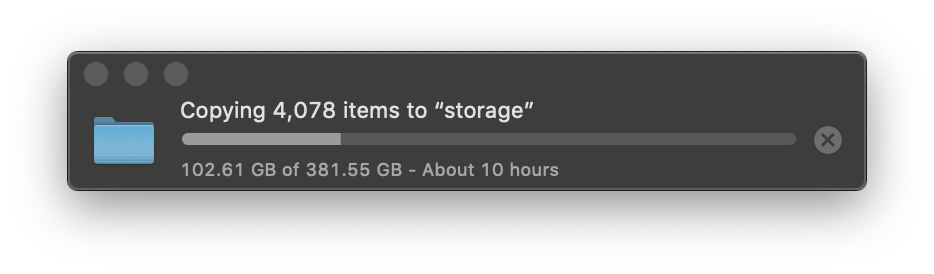
What I've done so far to mitigate any bottlenecks:
Excited to be here as I've just completed my first FreeNAS build.
The issue: When transferring files from my old external hard drives to the new build, experiencing crawling file transfer speeds. The current external hard drive is USB 3.1. Files in this folder are primarily photos and videos.
What I've done so far to mitigate any bottlenecks:
- Replaced all network cables with Cat-6
- Made sure to check that router is Gigabit-capable
- Using a Gigabit switch for all devices
- After experiencing a re0 watchdog timeout error with the onboard Realtek NIC, installed an Intel Pro 1000 CT (HP 632710-001)
