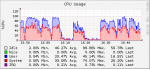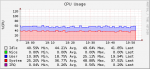clearconnections
Cadet
- Joined
- Nov 7, 2017
- Messages
- 7
Hi
We've just done our first install of FreeNAS and are using a new H-P ML10 with 6TB RAID5 zls (3*2TB) and 8GB RAM. The bulk of the use is for 4 new Macs using InDesign and the usual Adobe Creative Suite products. I'm seeing the CPU running at 60% for system (the red area of the graph) then near 100% when the blue user area is added.
I've attached the performance report graph
I guess this means the server is underpowered - would you expect that server to cope with 4 users?
Any feedback welcomed. At least I've discovered a great product in FreeNAS!
thanks
Gordon
We've just done our first install of FreeNAS and are using a new H-P ML10 with 6TB RAID5 zls (3*2TB) and 8GB RAM. The bulk of the use is for 4 new Macs using InDesign and the usual Adobe Creative Suite products. I'm seeing the CPU running at 60% for system (the red area of the graph) then near 100% when the blue user area is added.
I've attached the performance report graph
I guess this means the server is underpowered - would you expect that server to cope with 4 users?
Any feedback welcomed. At least I've discovered a great product in FreeNAS!
thanks
Gordon
Attachments
Last edited by a moderator: