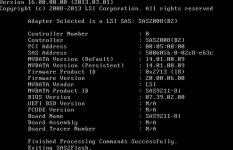Salzig
Dabbler
- Joined
- Dec 17, 2021
- Messages
- 11
Hej all,
thanks for reading my post.
I'm absolute new to FreeNAS/TrueNAS, and maybe got a bit overcommited by building a custom system (see Spoiler in Signature).
Sadly i have a problem with the "LSI MegaRAID SAS 9211-8i (LSI00194)" card i got, which is suggested/recommended (?). Sometimes TrueNAS boots fine, but only a single of four installed WD drives is shown (all WD-Drives are attached to the LSI-Card, SSD are attached to the mainboard as boot, NVMe sofar unused).
But sometimes the board has problem loading the LSI-Card with (typical on cold boot):
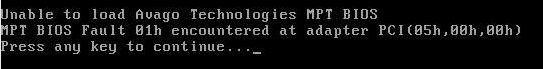
Sometimes it hangs with:
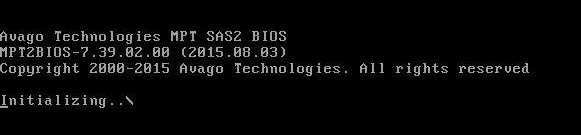
Does anyone of you know about this behaviours? Is the card faulty? FW update needed?
Sadly i feel a bit lost about it, cause it's the first time in quite a while i build a system by myself.
thanks for reading my post.
I'm absolute new to FreeNAS/TrueNAS, and maybe got a bit overcommited by building a custom system (see Spoiler in Signature).
Sadly i have a problem with the "LSI MegaRAID SAS 9211-8i (LSI00194)" card i got, which is suggested/recommended (?). Sometimes TrueNAS boots fine, but only a single of four installed WD drives is shown (all WD-Drives are attached to the LSI-Card, SSD are attached to the mainboard as boot, NVMe sofar unused).
But sometimes the board has problem loading the LSI-Card with (typical on cold boot):
Sometimes it hangs with:
Does anyone of you know about this behaviours? Is the card faulty? FW update needed?
Sadly i feel a bit lost about it, cause it's the first time in quite a while i build a system by myself.