TLDR: with the new PULL replication task in fn 11.3 ,im restricted to only backing up one "type or set" of snapshots, because of restrictions related to the requirement of defining a snapshot Naming Schema to pull only snaps that match , not all snaps from xyz dataset on remote FN source.
I have 2x physical Freenas boxes. lets call them:
BackupFN (has the PULL replication task)
and
SourceFN (has the datasets and snapshots i want to PULL replicate into "BackupFN")
(im using pull replication for security reasons vs using Push replication as i had been previously)
When setting up a Pull Replication task, you must define a Naming Schema (FN 11.3 u3.2 docs link, and see image below)
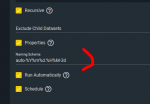
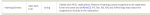
On the SourceFN side, like most users, i have a few Periodic Snapshot tasks setup for "Dataset A" such that it auto creates snapshots with names like this:
auto-20200628.0300-1m
auto-20200715.0100-1d
auto-20200722.1800-4w
(and so on, just a few examples , see image below).
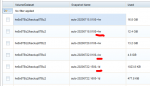
The problem im having is that because PULL type replication requires defining a snapshot Naming Schema (and no wildcards apparently) , im only able to backup one "type or set" of snapshots,
ie ONLY this works:
auto-%Y%m%d.%H%M-4w
(which if set will ONLY backup the -4w snapshots , not the -1m or -1d snaps).
ideally what i wish would work is auto-%Y%m%d.%H%M-* (or .* ) but this does not work
or even auto-*
I need Pull replication to backup all snapshots of a given dataset (just like push replication does).
(hopefully im missing something, as i would need to make around 15x Pull Replication task, one for each Periodic snapshot tasks on the SourceFN side, and going forward if i make any new Periodic snapshot tasks, i would have to go back to BackupFN and create a new / corresponding Pull Replication task)
Does anyone have any solution to this? or how are you all using Pull Replication?
thanks!
edit; this image below is the crux of the issue, if you see "0 snapshots found" nothing will happen when you run the Task (understandably). But also apparently the Recursive checkbox does nothing (when using PULL) and the only way to get "N Snapshots found" is to exactly define one set of snapshots, ie see these examples:

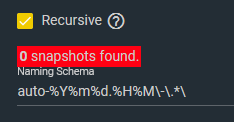
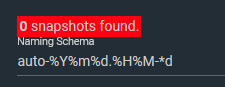
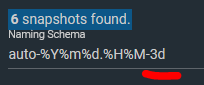
I have 2x physical Freenas boxes. lets call them:
BackupFN (has the PULL replication task)
and
SourceFN (has the datasets and snapshots i want to PULL replicate into "BackupFN")
(im using pull replication for security reasons vs using Push replication as i had been previously)
When setting up a Pull Replication task, you must define a Naming Schema (FN 11.3 u3.2 docs link, and see image below)
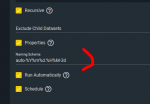
On the SourceFN side, like most users, i have a few Periodic Snapshot tasks setup for "Dataset A" such that it auto creates snapshots with names like this:
auto-20200628.0300-1m
auto-20200715.0100-1d
auto-20200722.1800-4w
(and so on, just a few examples , see image below).
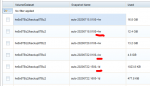
The problem im having is that because PULL type replication requires defining a snapshot Naming Schema (and no wildcards apparently) , im only able to backup one "type or set" of snapshots,
ie ONLY this works:
auto-%Y%m%d.%H%M-4w
(which if set will ONLY backup the -4w snapshots , not the -1m or -1d snaps).
ideally what i wish would work is auto-%Y%m%d.%H%M-* (or .* ) but this does not work
or even auto-*
I need Pull replication to backup all snapshots of a given dataset (just like push replication does).
(hopefully im missing something, as i would need to make around 15x Pull Replication task, one for each Periodic snapshot tasks on the SourceFN side, and going forward if i make any new Periodic snapshot tasks, i would have to go back to BackupFN and create a new / corresponding Pull Replication task)
Does anyone have any solution to this? or how are you all using Pull Replication?
thanks!
edit; this image below is the crux of the issue, if you see "0 snapshots found" nothing will happen when you run the Task (understandably). But also apparently the Recursive checkbox does nothing (when using PULL) and the only way to get "N Snapshots found" is to exactly define one set of snapshots, ie see these examples:

Last edited:
